New
#1
Windows 10 Pro digital license - "Activate Windows" watermark
A few months ago I upgraded my Windows 7 Pro to Windows 10 Pro via the free upgrade promotion. For the first few months I experienced absolutely zero problems. A few days ago, the "Activate Windows" watermark appeared on my screen. Upon checking my activation settings I got a notification saying that I don't have a valid digital license or product key - which makes no sense, since I got the digital license directly from Microsoft. Below is an image of the window.
The troubleshooter gave me the following message:

I also tried to reinstall Windows 10 Pro, but every time it stopped at 40% progress for the following reason:
Some other notes:
Before all this happened, I received a notification that my C: Drive needed to be repaired. I ran the drive repair utility which stated that the repair was successful. This happened about a day before I started having problems.
The only hardware change I've made since upgrading was a new GPU, with a clean install on its drivers.
I don't recall which (if any) Microsoft account I linked this digital license to. I haven't been logging into Windows with a Microsoft account.
My previous version of Windows was Windows 7 Pro 64-bit, which I still do have the product key for.
I received remote assistance from a Microsoft technician, but he wasn't able to resolve my issue. He did give me a Windows 10 Pro product key which didn't work when entered in activation settings.
Are my system files corrupt? Anything else I should try before attempting a clean install?
Thank you in advance!

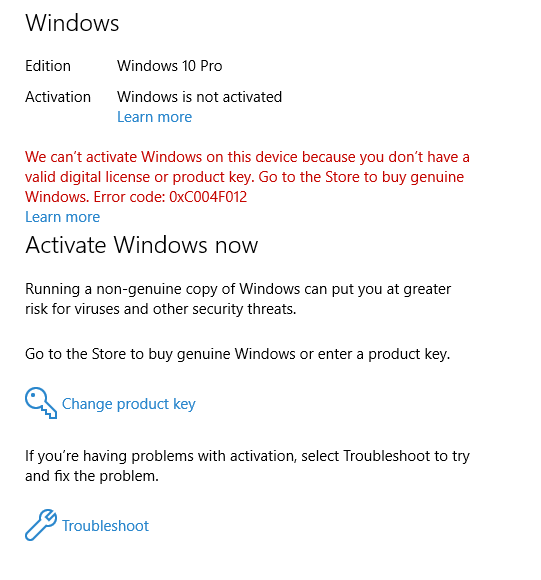
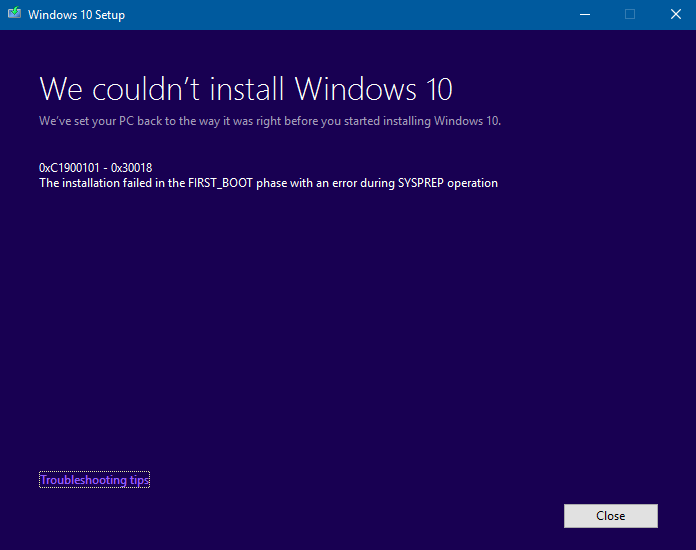

 Quote
Quote