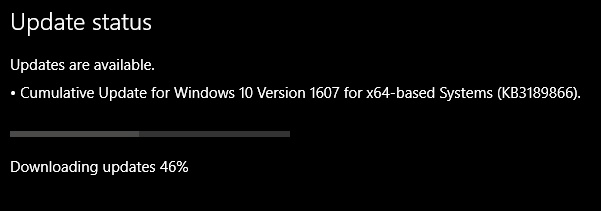New
#31
Download Problems with Cumulative Update Version 1607 (KB3189866) x64
-
-
-
New #33
Failed download at 58% and at 45%
Only running update on a 64BIT Toshiba laptop, last 2 Cumulative updates went ok, I have 50mb cable internet connection that is ok.
So downloaded the Microsoft Update Catalogue version and installed that, thanks for you chaps for listing that, but when checking the update status it list a few updates that did not install because the computer was turned off, what utter rubbish.
After a few tries managed to get them all installed.
I am still thinking that Windows 10 is till a Alpha version ?
How can business work with this problematic OS..
There are no simple click on this to fix these stupid problems.
Getting very tempted to install widows 7 on this PC as that on my desktop PC runs like a tank.
As Toshiba has all ? the files for that



-
New #34
-
New #35
This is the reason...
https://blogs.technet.microsoft.com/...ows-7-and-8-1/For those who aren’t familiar with the Microsoft Update Catalog website, note that it still requires using Internet Explorer at this point because of an ActiveX control used.
-
New #36
-
New #37
All my systems warned me today that there was an update ready to be installed and that they had scheduled a restart. Of course, I did it manually and didn't wait for it.
For months now, I never go to Windows Update myself to start the download, I just let it happen and don't have any worries about it. :) (Well, that's not completely the truth, with the cumulative update of last month, one of my systems couldn't install it, and I needed to fix it myself. But most of the time, like this week, everything went as it should.)
In the past, I also went to Windows Update and did a manual check. Now and then, the downloads were also stuck at a certain percentage for hours, but since I stopped doing that, my updates arrive rather on time and the system itself warns me when there is a scheduled restart planned. Then I have the option to ignore it or do a manual restart. Most of the time, I choose option two, but when I'm away from the system for a few days, it does it all automatically.
But like mentioned by others, you can also download the update manually and install that one. I only use this option when the installation of an update keeps on failing on me.
-
New #38
My update screen is showing alternately that it is downloading defender updates (stuck at 0%), then it says updates are available. Those two screens keep flashing up and cycling around. Finally it says downloading cumulative etc, then back to defender.
Now it says no updates available. Last check Today 12.30 (which is now).
-
-
New #39
I had watched my WU 'stalled' at 48% (assumed it was downloading the 400MB msu) and I fell asleep. Awoke from my 'nap' hours later, there was a prompt to "Download". Upon clicking "Download", the status bar showed 95% and stayed there with no computer activity.
Following this thread's advice, I uninstalled the 400MB msu, used the RSS feed to download the .msu and rebooted. After restart, I ran the .msu and rebooted. The process took two reboots (one automatic) to reach completion. No further Updates afterwards. Build 187.
-
New #40
After my post ( a couple above this) I did a restart and also a manual check for updates. It finally installed OK but I wasn't happy at all the problems it took to get there......
I made a disk image of the updated OS for good measure and then restored an image made just this morning. I manually checked for updates and they were all found and installed in around 10 minutes.
You'll find a full disk clean will probably take around 30 minutes for this one and free up around 1.5Gb of space but still be down around 0.5 Gb from where it all started.
Such is Windows............
Related Discussions

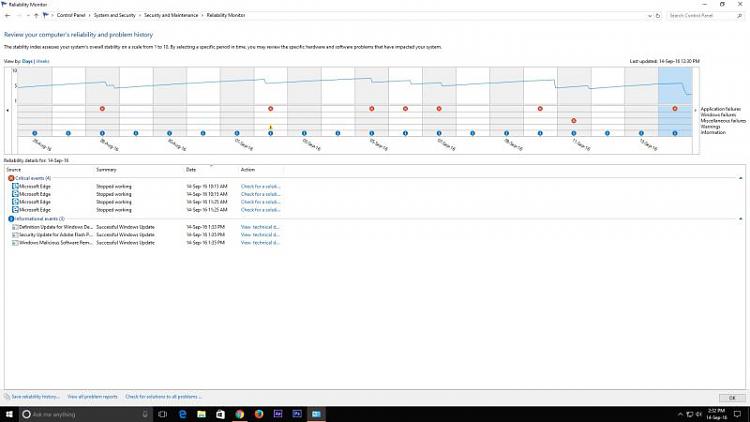

 Quote
Quote