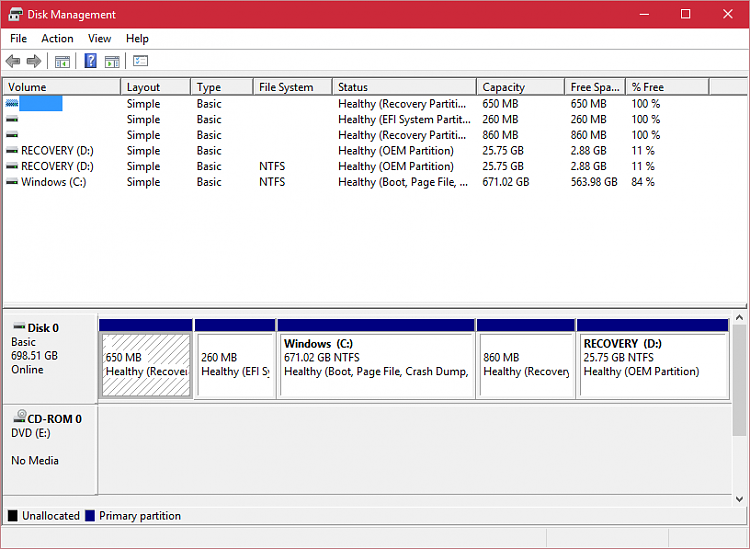New
#1
Upgrade won't download
I tried to upgrade through the link pasted below, downloaded the upgrade assistant, and started the download. At around 98% it stopped and I received the error that there was not enough disk space. I have 546 gigabytes available on C drive so space is obviously not an issue but it appears that it was downloading to D (recovery) for some reason which only has about 2.8 gigs available. Any idea why this is happening?
https://support.microsoft.com/en-us/...setting_client


 Quote
Quote except for what I need to know for work. I should add that I don't think all of the update was going to D--just some of it. There was a new Windows 10 folder in both C and D. It was very odd. I'm really in no hurry to get it so I might just wait for it to come through regular windows update and see if it works. If not, I'll just create a usb and try that. I really only wanted to get it now because I intend to install Classic Shell after I'm upgraded because I dislike the look of the new start menu and have no use for tiles.
except for what I need to know for work. I should add that I don't think all of the update was going to D--just some of it. There was a new Windows 10 folder in both C and D. It was very odd. I'm really in no hurry to get it so I might just wait for it to come through regular windows update and see if it works. If not, I'll just create a usb and try that. I really only wanted to get it now because I intend to install Classic Shell after I'm upgraded because I dislike the look of the new start menu and have no use for tiles.