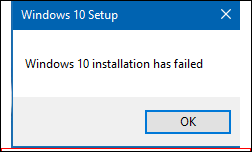New
#11
Try using Windows Update MiniTool to hide the update. Here is a YouTube video on how it works. In the video, he experienced a delay on checking for updates. On Windows 10, I didn't have that long delay.
How to Use Windows Update MiniTool - YouTube


 Quote
Quote