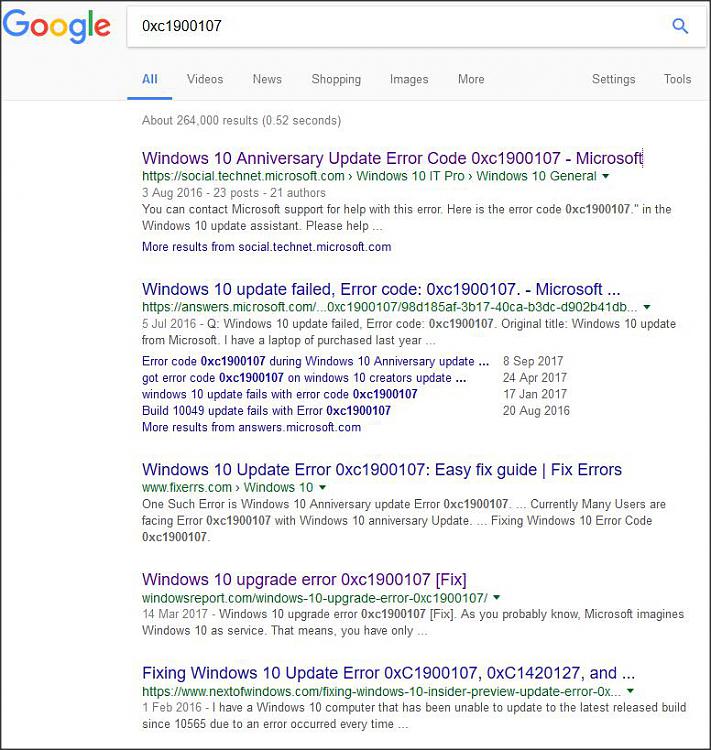New
#1
Windows Update Error: 0xc1900107
Hi. I am having trouble with windows popping up that I don't know what to do with. First comes the command prompt, then a white window that says I need security updates. I try to update but it doesn't work. Then comes a second window that says it can't install and gives my this error: 0xc1900107.
I'm including pictures.
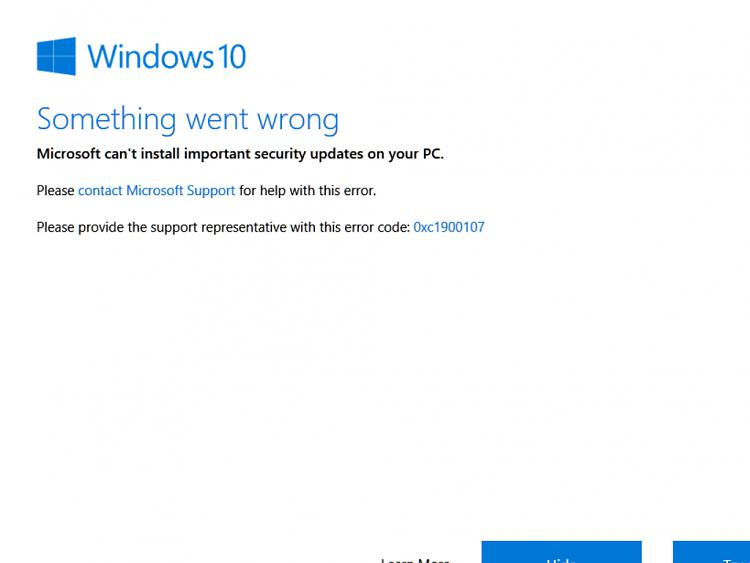

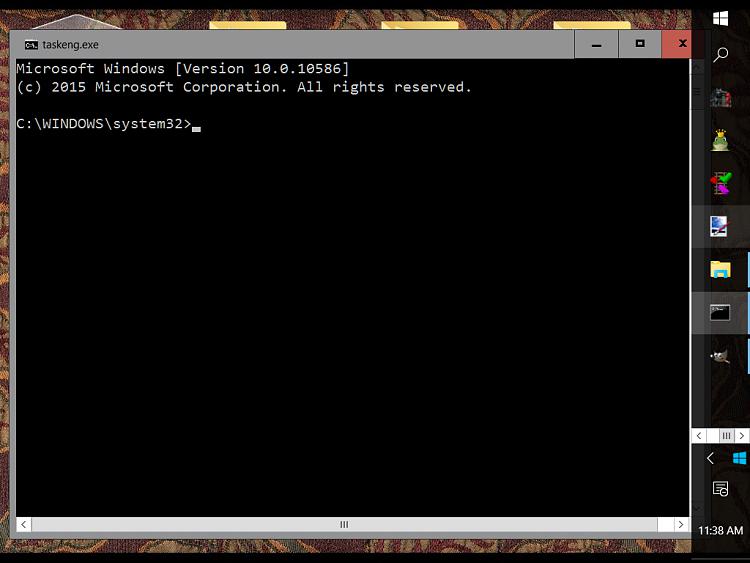


 Quote
Quote