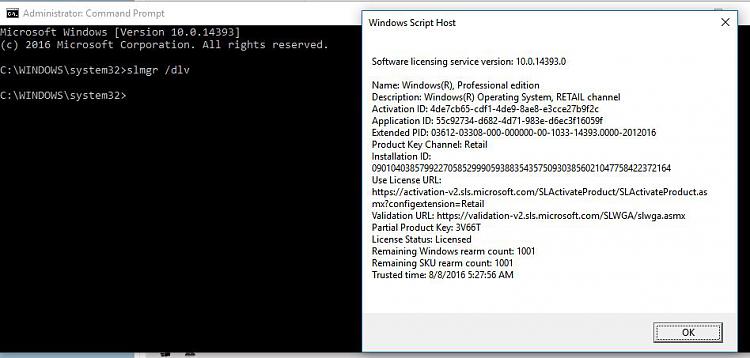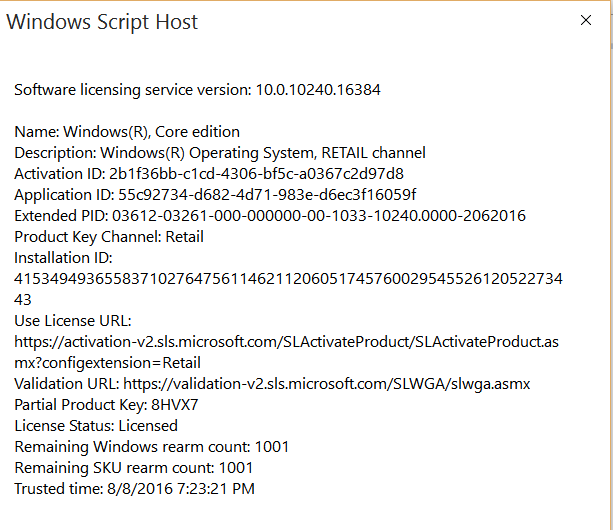New
#1
No digital entitlement
I upgraded my Windows 7 Home Premium to Windows 10 Home successfully. It shows windows is activated, but there is no message stating digital entitlement. Windows is working fine and updating, but if I need to do a clean install in the future, can this cause any problem, as I don't have any key for Windows 10, since I upgraded. Can somebody help.


 Quote
Quote