New
#1
We can't Activate Windows On This Device
I have a Win 10 pro digital license for my PC (and a separate one for my laptop). I have had the same license's for a couple of years. I have reinstalled and reloaded system images too many times that I can remember.
I share a Microsoft account with my laptop (same email address)
Today for the first time since my fresh install of the creative update (which has been working perfectly with the same digital license as I always use) I had to do a system image restore. These messages don't make sense as they seem contradictory in the sense that it is asking me to install Win 10 pro to fix my issue, which is the OS giving me the errors.
So I troubleshoot
If I click on "I changed hardware" (for the hellofit) I only see my laptop and no longer see my PC. However they are both present when logging into my Microsoft Account. This is all new to me.
I would hate to think that from now on, maybe because the Creative update is made of different stuff, that I have to do a fresh install of Win 10 as apposed to the convenience of a Win 10 built in made System Image.
Any thoughts.
I did see that this was a thing last year also with a few people but nothing has helped me so far.
yelp!
#IcantbelievethisishappeningtomeIamsuchaniceguyonewouldthinkIwouldbeimmunetoanyproblemsitsjustnotfai r

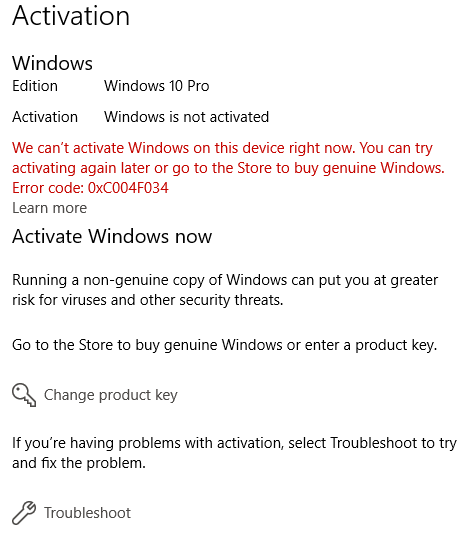
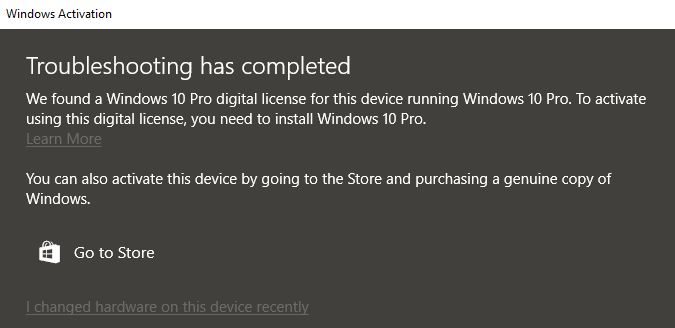
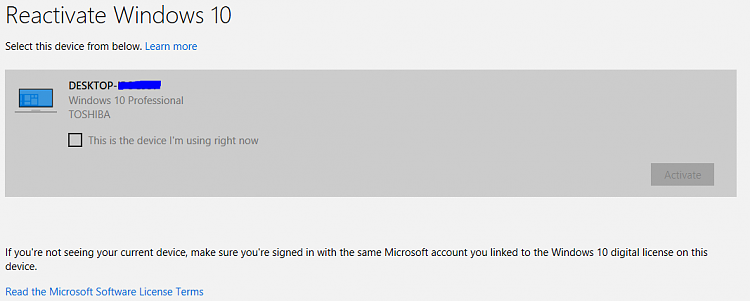

 Quote
Quote