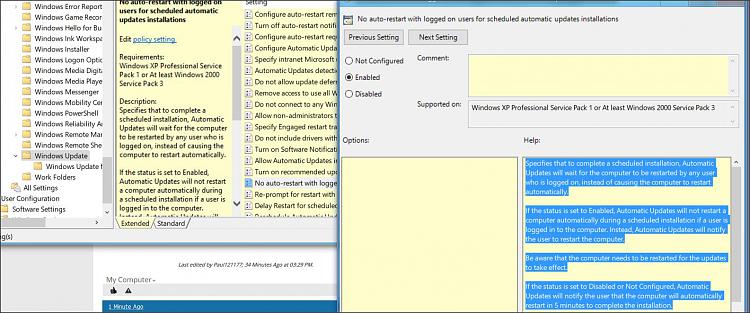New
#1
Deferring Updates
Hi guys, I apologise if this has been previously discussed but I couldn’t find clarity on the answer we require.
We have recently upgraded to the latest creators fall feature update and unfortunately for us it pushed its self through with a restart when one of PCs was on site which cost us a tidy penny on the evening.
I’m looking for a way to defer both ‘feature’ updates and the usual smaller security updates so I may do them at a time that suits the business. I have clicked the defer option and selected 365 and played with the group policy settings setting the windows update to 2 - Just notify. Was this the correct way to do this and have I missed anything because we can’t be in a position on evenings when computers are turned on that any update can be pushed though.
Sorry for what may seem a novice question
Thanks in advance
Paul
Last edited by Paul121177; 26 Feb 2018 at 10:29.


 Quote
Quote