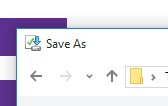New
#11
Unable to upgrade Windows 10 from build 10240 to 10586
-
-
New #12
Left click this link
Win10_1511_1_English_x64.iso
WRONG: Do NOT right click > save as
RIGHT:Left click > Save
!!! Link EXPIRED !!!
Link is only valid for 24 hours - it expires at 00:47 EDT on June 3
It is the Techbench ISO: Win10 Nov 2015 English x64
If that does not match your installed version of Windows 10 (language, bit-depth) then don't bother downloading it.
If WinZip truly is preventing you from downloading a file in it's native format, then I suggest that you uninstall Winzip.
7-zip is an excellent tool to replace the function of WinZip
Download .exe 64-bit x64 7-Zip for 64-bit Windows x64 (Intel 64 or AMD64)
Please follow this tutorial to provide the current operating environment of your machine.
Speccy - Publish Snapshot of your System Specs
I'd also like to see your Disk Management.
Step 1: Download this zip file (contains dmDskmgr-vd.mmc)
Step 2: Double click dmDskmgr-vd.zip to open the compressed folder
Double click dmDskmgr-vd.mmc to launch the custom Disk Management console
You'll get an output similar to this:
Press Alt+PrtScn to grab a snapshot of just the Disk Management window
Open Paint and Ctrl+V to paste it, then save the image
Attach the image to a new post.
Option 2: Use Disk Management in the x-Menu (right click the Windows logo, select Disk Management)
Select View > Bottom > Disk list
Maximize the window and grab the screen shot.
ThanksLast edited by Slartybart; 03 Jun 2016 at 12:22.
-
New #13
In the end I had to resort to a clean install of W10 10586 from an ISO I downloaded to a USB drive. Probably as well to get rid of some baggage but unfortunately seemingly endless hours reinstalling MS Office and loads of other things.
Related Discussions


 Quote
Quote