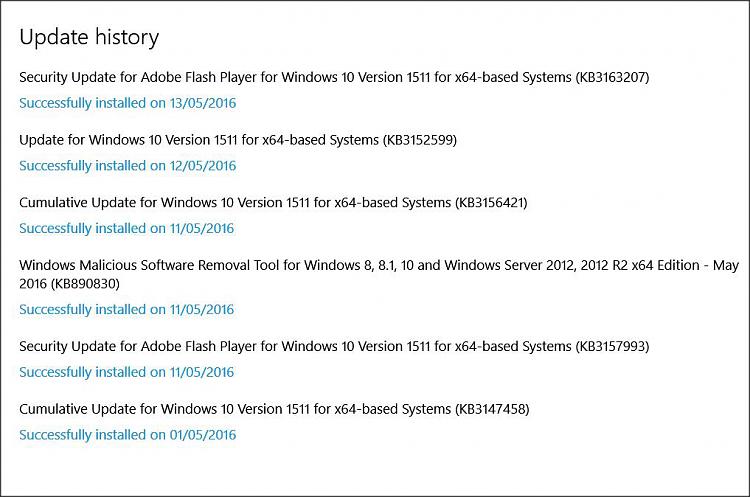New
#1
How get rid of Windows Update reinitialization schedule notifications?
Annoyed with the frequent Windows reinitialization notifications I disabled "Show apps notifications".
Well I got rid of such notifications but now another pesky screen comes up at every moment : a damn screen warning me about the scheduled reinitialization.
I noticed that I can reboot the system right now and five minutes later the notifications will pop up.
It just can be a bug or a misdesigned warning system as surely no upgrades occurred in such small time.
Is there away of disabling altogether the update reinitialization schedule warnings ?
Last edited by Ron Wolpa; 16 May 2016 at 10:44. Reason: mispeling


 Quote
Quote