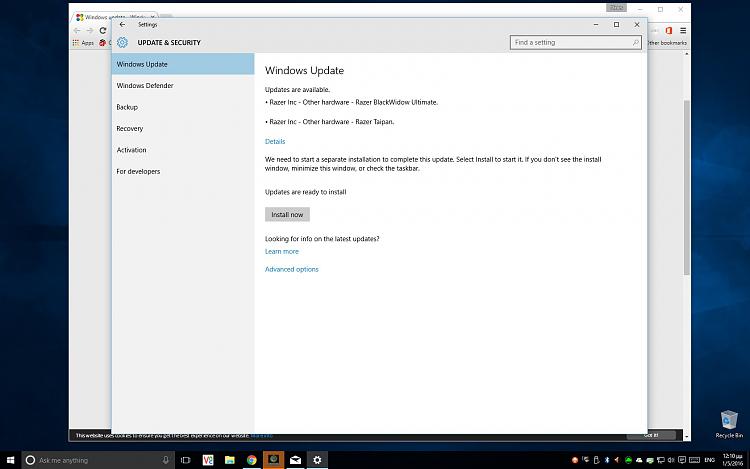New
#1
Windows update
Hello,
Suddenly windows update wants to deliver to my PC Razer software (synapse etc) that got released at 2013...
Because i have installed the latest version windows update cant complete the update, luckily as when it did with my Titan X i lost all functionality of the driver.
Also as the 2 updates for my keyboard and the mouse are Pending as it say We need to start a separate installation to complete this update. Select Install to start it. If you don't see the install window, minimize this window, or check the taskbar.
The thing is I don't want them to be installed and i just want to cont using windows update for the Important things.
How i can delete them from the system without them get on ?
Well now i have also stopped the delivery of driver updates, but its kinda late, need • Razer Inc - Other hardware - Razer BlackWidow Ultimate. and • Razer Inc - Other hardware - Razer Taipan. out...
Any one can help?



 Quote
Quote