New
#1
An experience of upgrading to 20H2 - comments/advice appreciated
Hi, having just upgraded from 1903 to 20H2, I've quickly noted a few oddities, so any helpful comments from those who've trodden this path will be appreciated- thanks!
I stayed with 1903 for ages, deftly avoiding all the caffufle about Windows search in early 1909 builds. Updating to 20H2 on my Thinkpad T440S was relatively painless, however:
a. No driver for my PCI port. Tried Drivermax, Snappy Driver too.
Resolved via MS Catalog via hardware id. Ref. Try3's useful post.
b. All my reminders which had been set using Cortana and Calendar have been lost.
How do you set reminders in 20H2? Used to be by voice via Cortana, but I understand that's different in 20H2.
3rd party solution needed?
c. Cortana reports: Sorry, but Cortana is not available in English (United Kingdom) at this time.
All UK language packs checked.
Resolved: downloaded and updated Cortana from Store; once done and notification received that it had been updated, I was prompted to sign in to Cortana.
Here is how you can fix the "Cortana is not available" issue in Windows 10 May 2020 Update(version 2004) - MSPoweruser
As expected, Cortana is more useless than previously:
'Remind me to buy bananas tomorrow'
'Sorry, I can't help you with that'.
Goodbye, Cortana.
d. Settings has a banner
Resolved ... not to be taken up! Hide using Vivetool (not mach2)
Don't activate the "Let's Go" button in the Windows 10 Settings application - gHacks Tech News
e. Search in file explorer now no longer highlights correct syntax in blue.. a feature lost when MS changed search.
I expected this, but it's a disadvantage.
Minor things:
a. The screen glared at me most unpleasantly as I recall some years ago- integrated graphics settings had been reset to default, and took time to readjust.
b. Looks like an installation of O&O Disk Image has some sort of driver issue - I don't need it, so can uninstall.
- fixed- when I ran the program and was prompted to restart for necessary reconfiguration.
Last edited by dalchina; 12 Apr 2021 at 07:56.

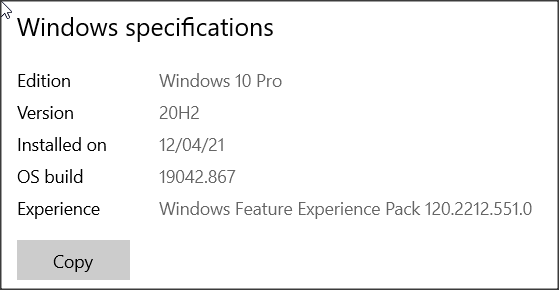


 Quote
Quote

