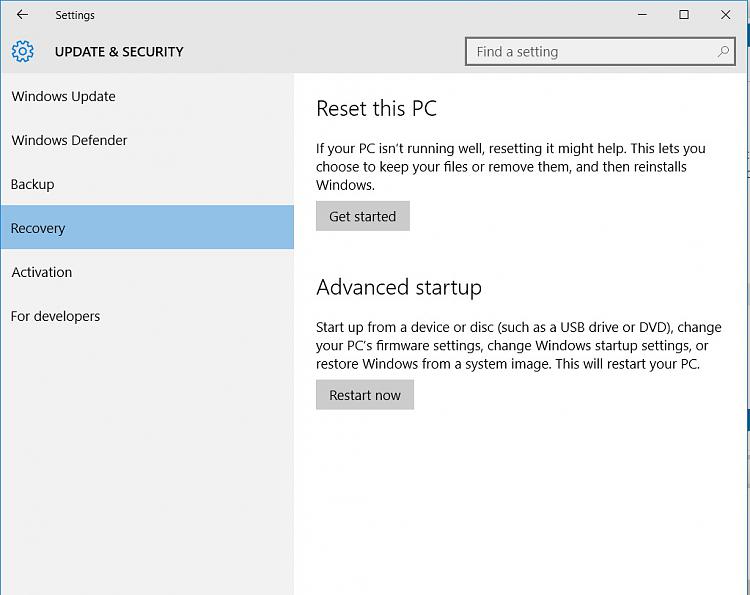New
#1
Windows 10 upgrade - block the clean install option
Hello W10Forums;
We are thinking about releasing the Windows 10 upgrade into the wild on the machines of our customers. However, since we are using specific management software e.t.c., we do not wish the users to perform a clean install of Windows 10, only the in-place upgrade.
Is there a way to remove the 2 other options in the upgrade screen?


 Quote
Quote