New
#1
Windows Update missing in Control Panel
Hi, yep, it's gone. Not there- and I don't know when or why. So considering restore points and disk images may not be the most appropriate (i.e. would be a random option timewise).
I found these fixes (the same registry mod):
Windows Update in Windows 10 Control Panel missing 4sysops
Microsoft System Center Suite: Windows Update missing from the "Classic" Control Panel in Windows 10 TP Build 9926
- nothing I could find here on this.
However:
While I can set Uxoption = 0 (currently 1)
I can't set IsConvergedUpdateStackEnabled =0 as I get
'Error writing to the registry was unsuccessful' - even if I run the editor as admin.
Similarly I can't merge a reg file - insufficient privileges.
I've also tried pstools
[solved] Cannot Import To Registry.. "Not All Data Was Successfully Written To The Registry. Some Keys Are Open By The System Or Other Process, Or You Have Insufficient Privileges To Perform This Operation"
but (remarkably) still get
Any thoughts? Thanks!
(I could try editing the registry from outside Windows..
4 Ways to Edit Registry Key Values Without Booting into Windows • Raymond.CC )

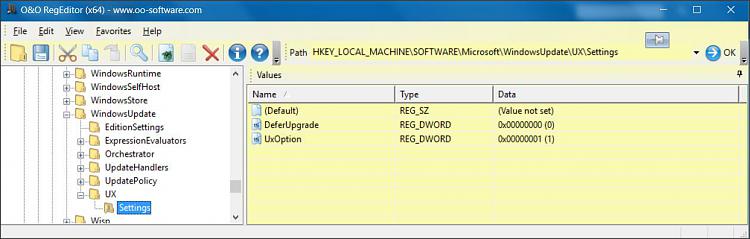

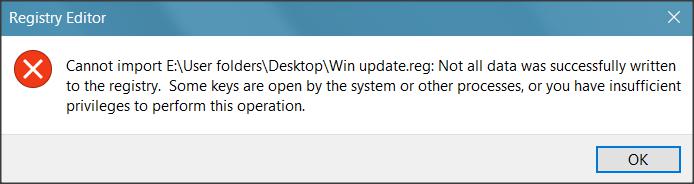

 Quote
Quote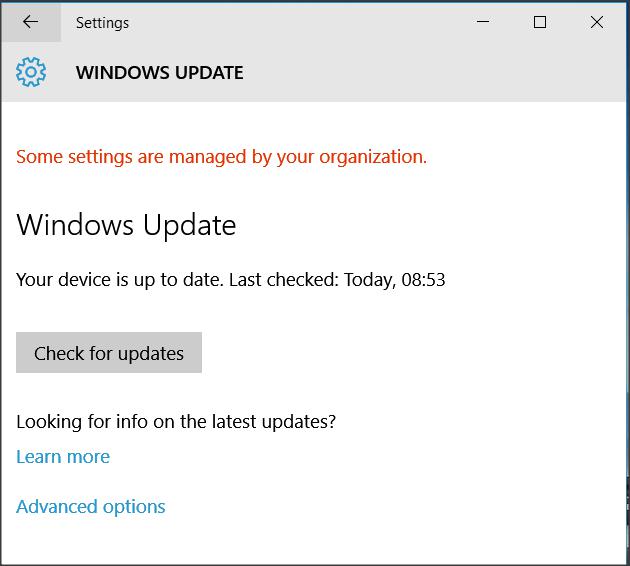
 )
)
