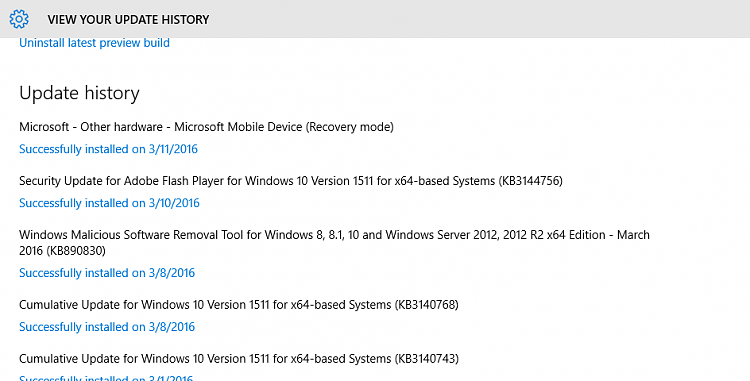New
#151
Ok guys, see below:
WHEA_UNCORRECTABLE_ERROR (124)
Hdwre failure or driver problem which makes hdwre appear as failed
bucket 0x124 PCIe
What other PCIe devices are installed besides Quadro GPU?
Safe mode works fine.
Need another Disk Management screenshot. Attached
Remove all items from startup (except Defender; AVG has been uninstalled previously) Done
Update system specs as much as possible Done
In 2 of 3 crashes the USB 3.0 eXtensible Host Controller is returning, in the third it is the Nvidia GPU. Removed eXtensible
System never "actually" BSODs, yet we have crashes in the data. ( This was my suspicion - the system *is* crashing, but trying to recover - and eventually does, but it takes 2 hours - and Rob never sees an actual BSOD screen!) Correct
BIOS flashed with 3-8-16 update Done
MEMTEST+86 will not be needed at this point.
Kyhi's rescue disk is at the ready. Correct
Visual Design Studio is throwing errors (from an old demo?) Removed
Uninstall Daemon Tools, Visual Studio and all ASUS software (ASUS update will not uninstall-*.msi file missing) - done in Safe Mode with Revo Forced uninstall with Revo for all
Try pulling kbd out immediately after boot process No affect
Update USB drivers from ASUS website (2 of 3 crashes in 1st 10 seconds are relating to the Intel USB controller driver)Won't install in normal OS. Error: 'The Asmedia USB Host Controller was not found.'
Unable to install USB driver update in Safe Mode. / Correct
Enabled Boot logging, went into a normal boot - waiting 2 hour now for results. Attached
Check for firmware update on the SSD
Event Viewer: Collaborative processor power controls on processor 0 in group 0 are disabled due to a firmware problem. Check with the computer manufacturer for updated firmware.
Waiting for a screenshot of the settings of the virtual memory once into normal desktop OS Attached
Based on time stamps, it appears we have about 1 hour to go...assuming the boot time is consistent now.
Thanks guys for all your help! :)
Several hours ago, we considered removing the Quadro from the equation and using the integrated graphics - is that a step we want to add in here at some point?
EDIT: There is a way to install drivers using command prompt. Although, now that we are waiting for a boot to normal desktop OS, I guess that won't be needed.
Also, essenbe wanted to know if you have a spare drive, in case we need to try out something he has in mind.


 Quote
Quote