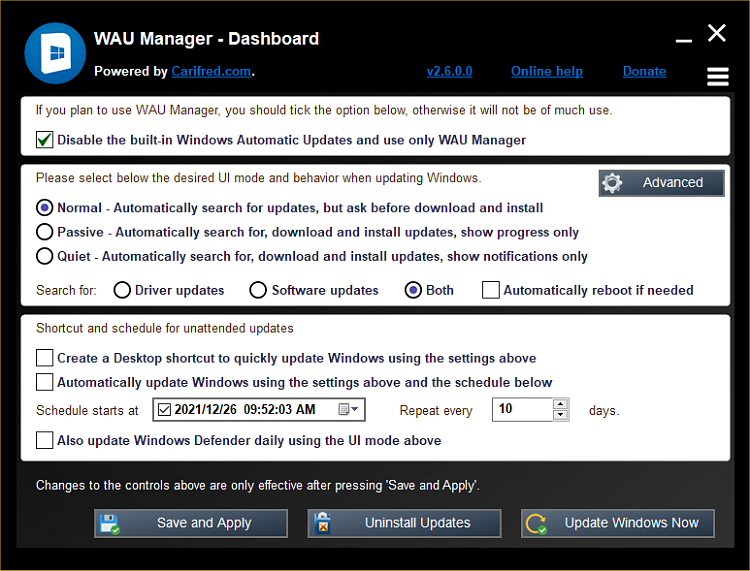New
#1
How do I stop Windows from killing itself with suicide updates?
I have a laptop that downloaded and installed automatic updates which resulted in windows not being able to boot up (Inaccessible Boot Device)
Bravo Windows.
I found some options for windows to attempt a repair which failed, and another option to remove latest updates which again failed.
Fantastic.
I then had to open the cmd line and manually remove the updates which worked. However once I start Windows back up again it proceeds to redownload the updates.
....
I can't find a way to stop Windows from doing it. I see options to postpone for up to a month and to schedule but I want to stop updates entirely. The machine is not my primary computer and is quite old now, I have moved all my important activities to a new computer and only use the old one as an extra screen for a web browser so honestly I don't care about keeping it updated.
What should I do guys?
Windows 10 Home 10.0.19042 Build 19042


 Quote
Quote