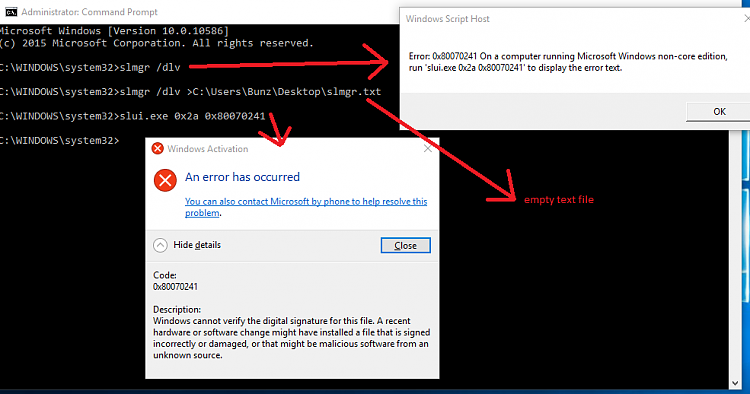New
#1
windows is no longer activated, windows update can't be started
I'm not entirely sure if this is the correct sub-forum, but it all started out with problems with activation and windows update, so whatever.
A couple of days ago, I suddenly had a watermark in the bottom right corner of my screen saying that I should activate windows. I have a legit copy of windows and had it registered before when I installed it (about 5 months ago) and had no problems until now. When I go to the activation window and attempt to re-register, I get this message:
"Windows can't activate right now. Try activating again later. If that doesn't work, contact support. Error code: 0xC004F012"
After trying this during different times of the day for about a week, I started checking other stuff and found another quite big problem: I can't start Windows Update.
The service is set to "disabled" and when I change it to anything but this, it automatically changes back after around 30 seconds. Up until now, Windows Update never had any problems and ran regularily. So then I started googling this problem and found some solutions, all of which do not work:
I tried resetting the Windows Update (https://gallery.technet.microsoft.com/scriptcenter/Rese...), but that didn't help either, since it coulnd't complete every step. It failed when running "sfc /scannow" at around 15%.
So I searched for solutions to that problem and found this: https://www.infopackets.com/news/9620/how-fix-sfc-scann...
Checkdisk worked fine, but then I noticed another problem, I can't even run DISM to fix stuff. Attempting to run "Dism /Online /Cleanup-Image /RestoreHealth" returned an error, saying that the remote procedure call failed...
Here is my sfc log: http://pastebin.com/EFTJdXNb
and here my dism log: http://pastebin.com/sV4ekPie
-------------------------
Short version: suddenly windows is no longer activated, windows update can't be started, sfc and dism fail...
I would love a solution that does not require me to completely reinstall windows!
Here are my specs:
I have a Lenovo G700 (http://shop.lenovo.com/us/en/laptops/essential/g-series... or http://shop.lenovo.com/de/de/laptops/lenovo/g-series/g7...) with an i5-3230M @2.60GHz and a Geforce GT 720M (the rest wasn't configurable). My OS is Windows 10 Pro N x64, version 1511, build 10586.11.


 Quote
Quote