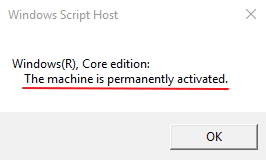New
#1
WIN 10 Activated or NOT ?
Help !
Last weekend I updated my wife's laptop from WIN 8.1 Pro to the free Win 10 Pro. I thought that it updated reasonably well, except that I noticed this morning In 'Control Panel/System' that it says 'Windows is not activated"
But if I click on the 'Activate Windows" button it comes up with a 'Settings/Update & Security page saying' -" Windows 10 Pro ", - Windows is Activated". "Windows 10 on this device is activated with a digital enhancement"
Which am I to believe ?


 Quote
Quote