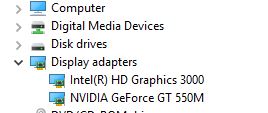New
#1
Windows keeps downloading NVIDIA graphics drivers
Hello all.
Not sure what the deal is, but Win10 keeps automatically downloading NVIDIA graphics drivers and software, even though I don't have any NVIDIA hardware. The proper Microsoft graphics drivers are installed.
I did google this and tried to "hide" these updates via some Powershell commands, but everytime I delete the NVIDIA drivers, windows just redownloads them.
Any help would be appreciated.


 Quote
Quote