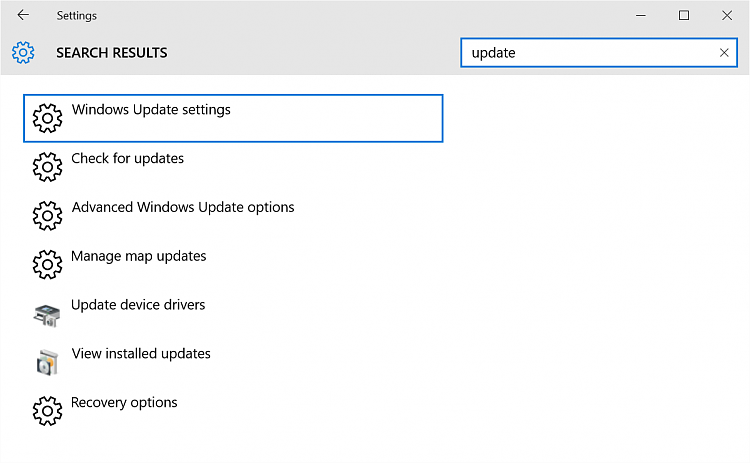New
#1
I want to tell W10 Pro - to install updates
I acquired a 64bit desktop PC yesterday (not new).
It has a fresh install of W10 Pro 64bit (It was upgraded from a fresh W7 Pro install, 2 days ago).
I like to control when things happen on my PC.
I have managed to find the setting to prevent automatic install of Windows updates (it still can download when it feels like it).
I am trying to find where I can tell it to do the install, and I cannot find any flipping thing.
Control panel does not have "Updates & Security"
It only has "Security and Maintenance", and I cannot find what I am looking for there.
Could someone tell me where I can tell Windows - I am ready to install updates
Help (W10 is killing me),
Rob
PS If someone writes a program that provides easy access to all the settings, or provides a better search than the one in Control panel (It returns nothing when you search for "Windows update"), I would pay $50 for it.


 Quote
Quote and start typing). You do need to wait for indexing to complete before the search works but that should not take long and it will tell you if it isn't finished).
and start typing). You do need to wait for indexing to complete before the search works but that should not take long and it will tell you if it isn't finished).