New
#1
Windows 10 keeps reinstalling KB3119142
KB3119142 (Update for Microsoft Visual C++ 2012 Update 4 Redistributable Package) keeps downloading in the Windows 10 Update app. Windows apparently attempts to reinstall it each time, and each time it installs successfully according to the log screen. What is going on? Is this a bug others are experiencing?
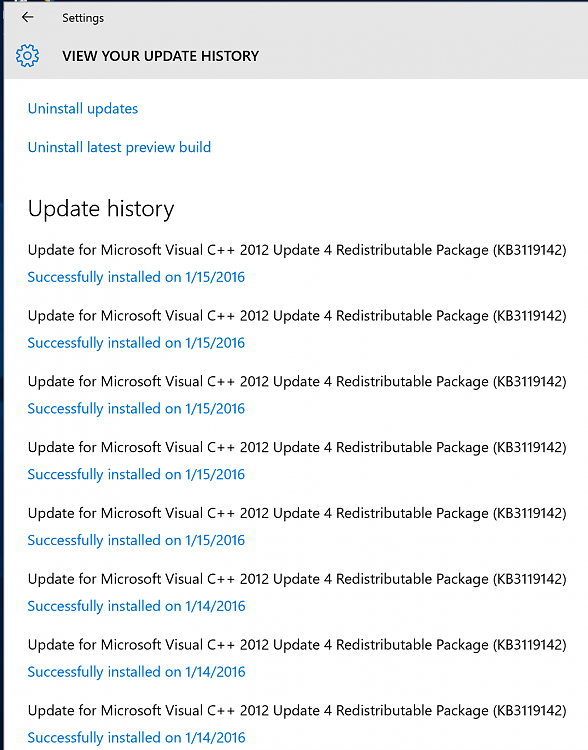

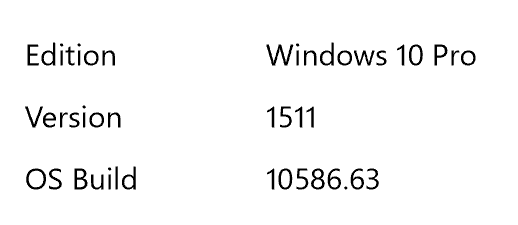

 Quote
Quote
