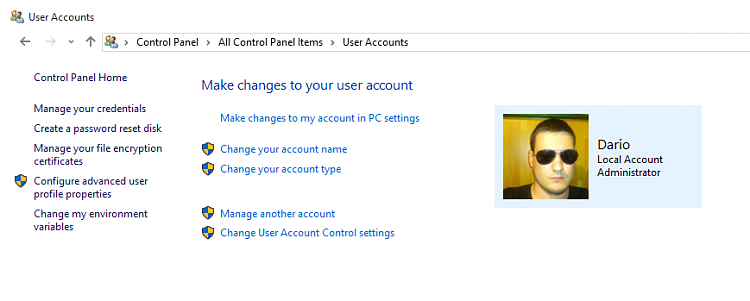New
#11
If your account name is "Administrator", then that would be the built-in Administrator account.
Otherwise, you would be signed in to a standard user or normal administrator type account.
https://www.tenforums.com/tutorials/2...dows-10-a.html
If your account has an email address, then it's a Microsoft account.
https://www.tenforums.com/tutorials/5...dows-10-a.html


 Quote
Quote