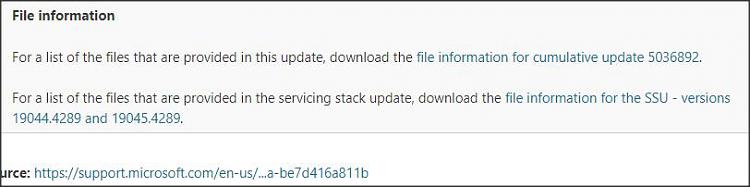New
#1
finding out which files have been updated after a cumulative update
hello there.
I would like to know if there is a way to analyze the April cumulative update, or any other cumulative update, in order to know exactly what files or which registry entries are being updated, or changed, before installing it?
Thanks.


 Quote
Quote