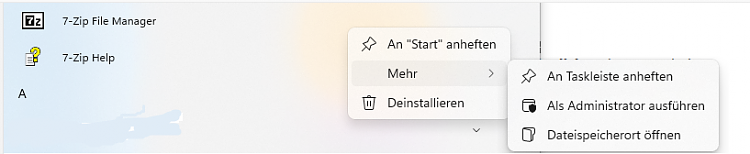New
#131
Hi pentagon,
I'm back, have read post #130, and the link therein, and have a few queries on that post:
- what am I looking for with the 'before you do anything' scannow command?
- Queensway talks about 2 mount folders . . . what is queensway and how does it work in this context (update/replace winre.wim)?
Re the linked post, #25:
- is it required extract the whole of the iso file, or can 7z extract just a/the nominated folder? The theme of the post is that it can, but it's unclear.
- extracting the install.esd folder assumed to yield the pictured list of sub-folders 1 thru 7, but there is no mention of the files (winre.wim and reagent.xml) described in the next step. How are those files obtained from that list of folders 1 thru 7?
The sequence in your post 130 is;
- run scannow
- extract 2 files - Winre.wim and ReAgent.xml - from the windows iso and copy them to the C:\windows\system32\recovery folder
- and then ??? what do I do run queensway and the dism image commands you outline?
Apologies for appearing dense, but command level work is not something I have dealt with in any depth for 40 years, and not well at that time either.


 Quote
Quote