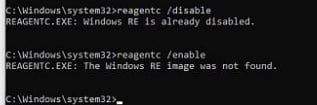New
#91
Pentagon,
I followed the script, but got an unsuccessful message at the end. See screenshot. Found that I had missed the format line. I used the acronis disk director 12 tool to format that partition (screenshot) but I still cannot enable the recovery partition, as in I get a cannot find message (screenshot 11).
Now, the Acronis tool shows the partition as NTFS, but the win 10 disk management tool doesn't (screenshot).
further help?


 Quote
Quote