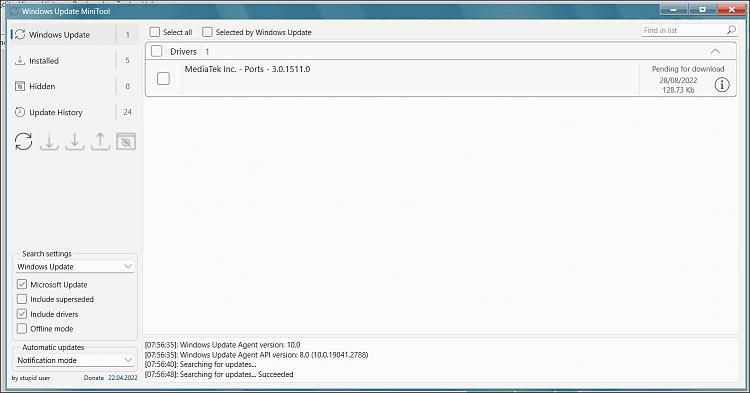New
#1
Windows 10 22H2 Enterprise - how to selectively update?
Just acquired a used Acer W10 Enterprise laptop and I'm resetting it. To begin with, I only want to install driver updates, so I'd like to be able to see all the offered updates but only download and install the ones I want. How to do this?
Thanks.


 Quote
Quote