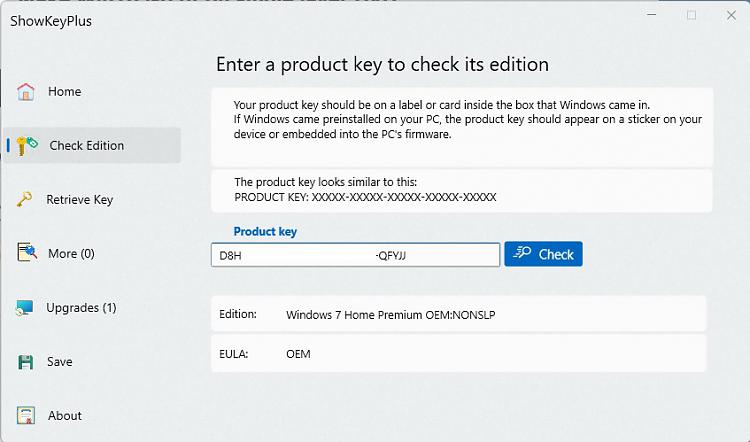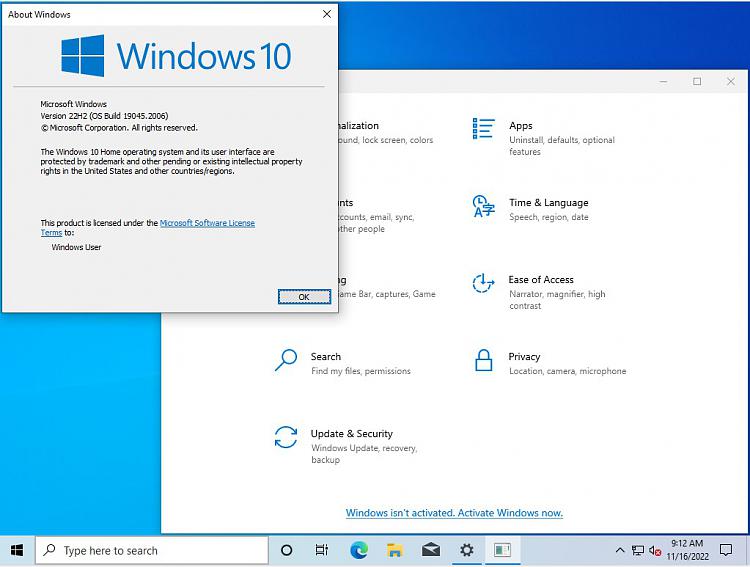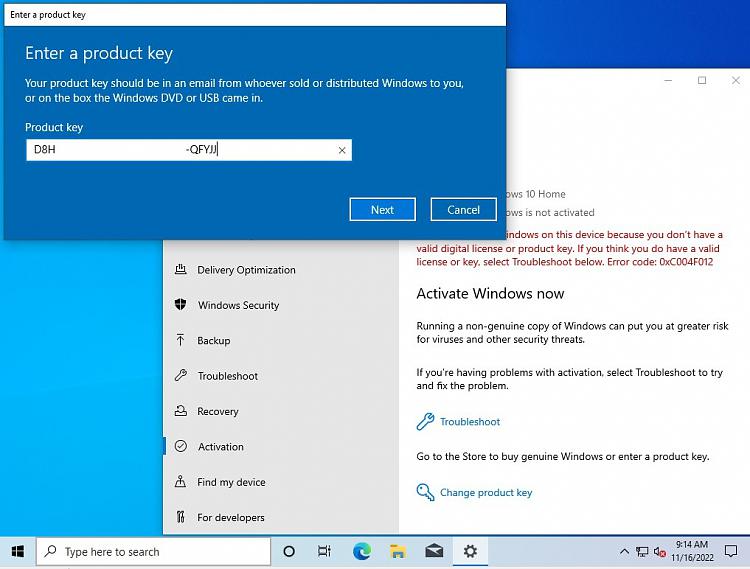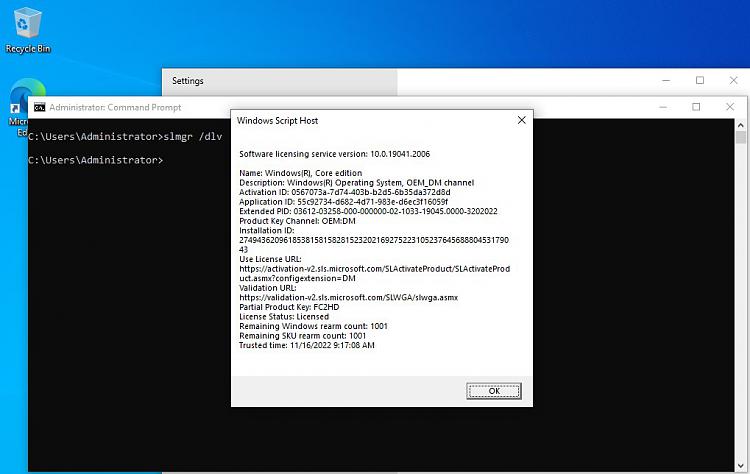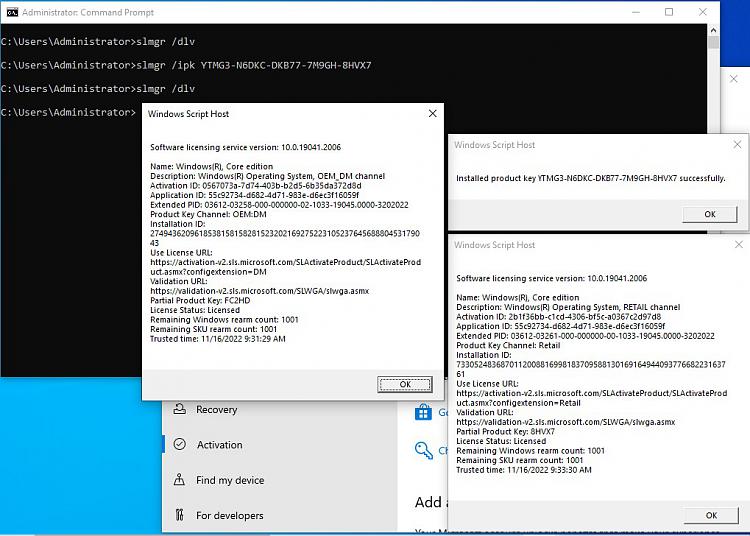New
#1
Windows 10 Activation Issue
I started out with a Windows 7 install years ago on a built PC and did the free Windows 10 updated later down the road to Win 10 Home. No clue what I did with the Win 7 key. I just built a new PC and transferred the hard drives over and of course I need to reactivate. The only two options under Setup/Activation is troubleshooting and Change Product Key. Found a tutorial on the troubleshooting process for activation but led me to no solution. The other is self explanatory. I came across a post in the Windows forum to create a script to pull the Windows keys and it pulled a key but when I enter it under change key, I'm told it doesn't work. Is there a solution to getting my Windows activated again without a new key? Thanks


 Quote
Quote