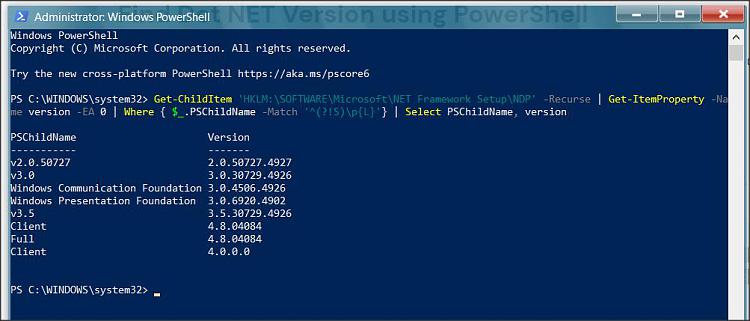New
#1
Missing Hotfixes
Window Updates installed the latest update this morning, and I ran Belarc Advisor afterward. It reported two missing updates as shown here:
Hotfix Id Severity Description (click to see security bulletin)
Q5017500 Important Microsoft security update (KB5017500)
Q5019351 Important Microsoft security update (KB5019351)
As indicated in my Specs, after this morning's update I'm now on Win 10 21H2 Build 19044.2251. I do not know why these updates
didn't download automatically, but I do I need to take any actions at this time?( I'm still awaiting the update to Win 10 22H2 on this computer although my laptop upgraded to that version on November 2.) Thanks for any help you can offer!
Gini


 Quote
Quote