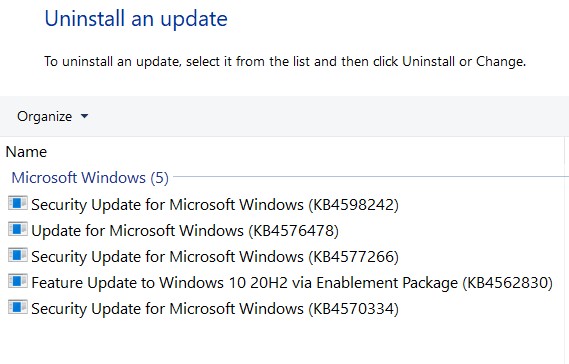New
#1
How do I permanently stop windows updates
Is disabling the windows update service a reliable way to permanently stop updates? I've heard many people say it turns it's self back on sometimes and I'm pretty sure it's done that on me too.
I need a way to ensure absolutely no updates are ever performed on the system while still remaining connected to the internet.


 Quote
Quote