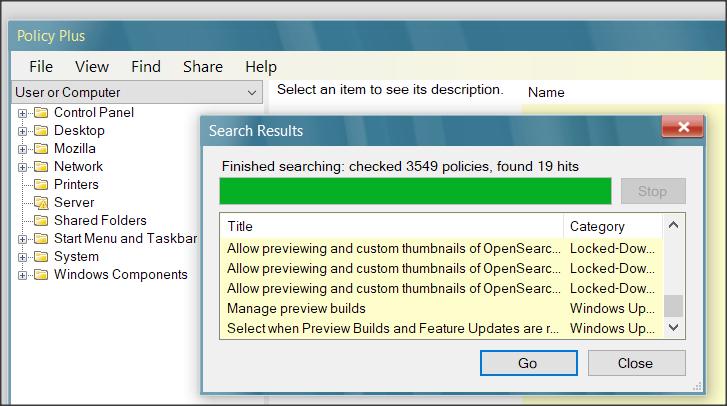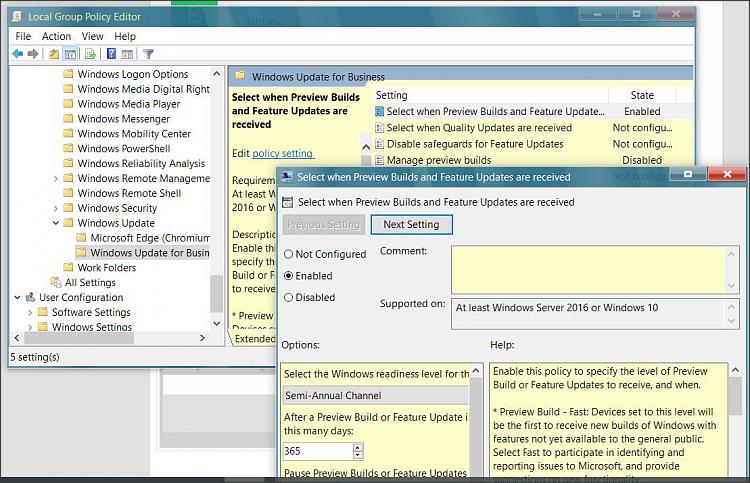New
#11
Install Windows 10 update keeps repeating same thing
-
-
-
New #13
KB5011487 Windows 10 19042.1586, 19043.1586, 19044.1586 the March CU is out. Watch that thread and see if others report successfully installing it.
I always make a system backup image before installing.
-
New #14
dalchina and steve108,
Much appreciate your help in resolving the issue I had... Mine has now been resolved.
-
-
New #16
As I still kept having that annoying message "update and restart" or "Update and shutdown". it was late at night, about 9.00pm Brisbane Queensland Time, I decided o run Windows Media creation tool v21H2 to upgrade (again), it took many hours, at 2.00am Wednesday the laptop still read 81%, I went to bed, arose 6.00am, all done up and running, no annoying message, everything up top date and back to normal.
Before I ran the media creation tool. I realised I had signed into the Windows Insider Preview long time ago, never realised I failed to opt out of it. I had to login to remove myself from that Insiders Preview thing.. After restarting laptop / notebook I still noticed that annoying message, that's when I bit the bullet so to speak and redo the upgrade , even though I had 21H2 already.installed.
-
New #17
You can still receive preview updates without being signed in up to an Insider build, unless you act to block them.
-
New #18
dalchina,
No worries, after experiencing the last episode, It might be wise for me to stay clear of those preview updates. lol.
-
-
-
Related Discussions

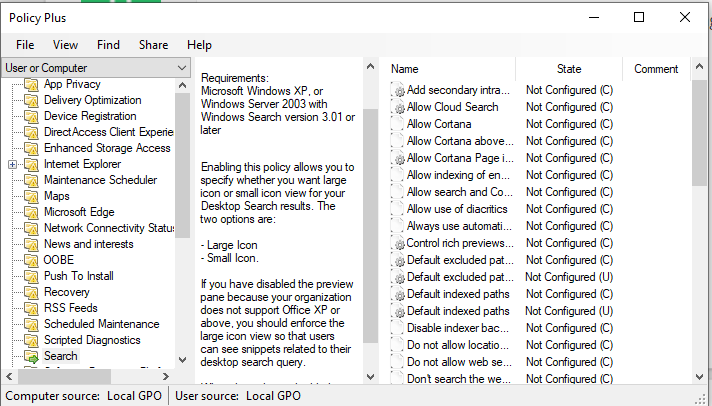

 Quote
Quote