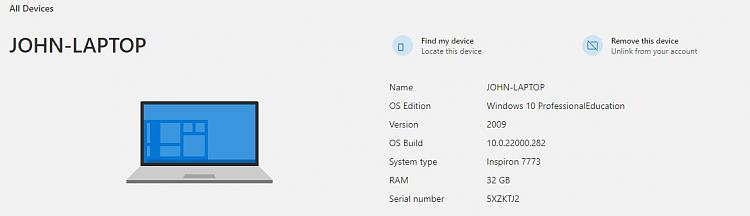New
#1
Changing motherboard question
Hi All,
I just need a refresher on the correct way to activate Windows 10 Pro after the motherboard zapped and I am replacing it with a new one.
I will explain what I have in regards to Windows 10 Pro system(s) below;
My old system(wife was using) that crashed was the ASUS P5E3 Deluxe x38 dual core with a SSD with Windows 10 Pro which was upgraded from Windows 8.1 Pro years ago.
My newer system(I am currently using) is a ASUS Z270 TUF Mark 1 i7-7700k with Windows 10 Pro Retail.
I plan to leave everything intact on the ASUS Z270 motherboard for wife minus the video card and power supply and the new 1TB M.2 I just purchased. There is a 250GB M.2 already on the Z270 with the Windows 10 Pro so I don't have to touch that.
I assumed I had both motherboards under my microsoft account. When I logged in this morning to see if I could write down the digital key to the older system I can only find one system which is the ASUS Z270. I don't know where the ASUS P5E3 Deluxe system went from the microsoft account. It is activated under my MS account for years.
I checked my notepad that I keep all product keys and passwords and found the product key for the Windows 8 Pro so I would like to know if that would be the way to reactivate the Windows 10 Pro that is on the SSD when I place it in the new motherboard? Or do I just select hardware change and hope that works?
Here is what I am hoping to do;
I am buying the ASUS ROG Strix Z590 motherboard, CPU and RAM and want to plug in the old SSD drive from the P5E3 Deluxe to set it up first and activate and then I will install a M.2 drive in the ROG Z590 and transfer OS from old SSD to M.2 and just reinstall fresh once the motherboard is assigned to the Windows 10 Pro from the SSD.
I would like to be sure how to properly proceed before the new motherboard and components arrive.
I hope I didn't leave out any important details on what I am hoping to do.
Greatly appreciate any replies


 Quote
Quote