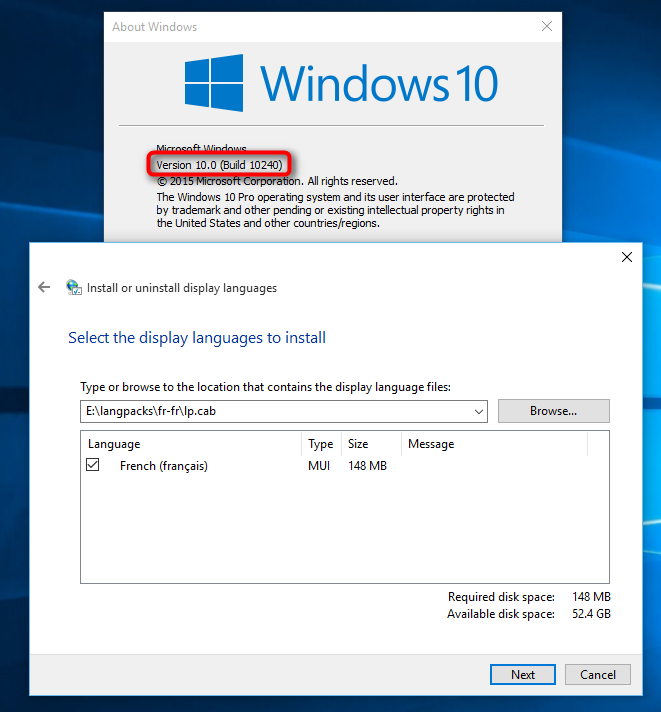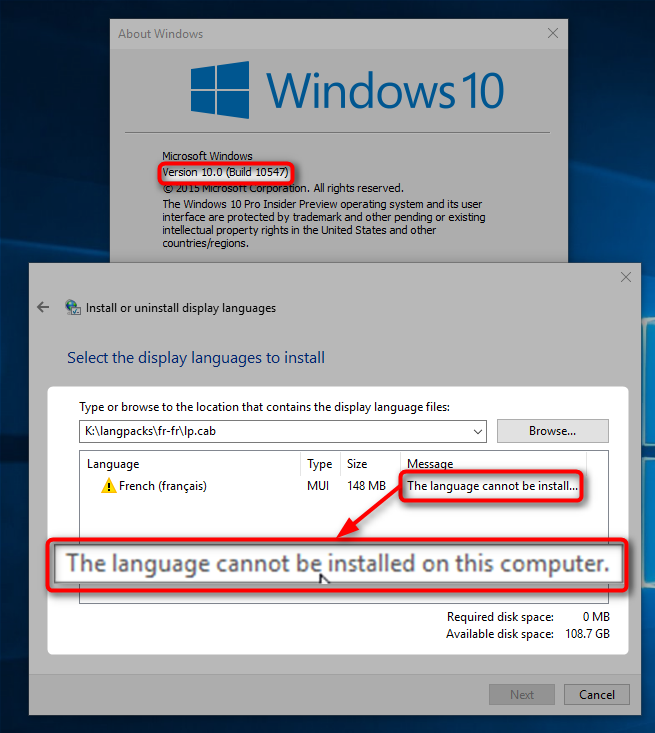New
#1
Cannot Add English LIP Through Windows Update
I have tried to add English to my interface without any luck at all. Instead of the usual Windows Update it just says 'Searching Windows Update' then nothing. I have deleted English then attempted to install it again but nothing, its just the same as previously stated.
Does anyone have a fix for this? Perhaps a download link where I can download the pack without going through Windows Update?
I am running Build 10547 if that helps.
Any help is appreciated
Alan

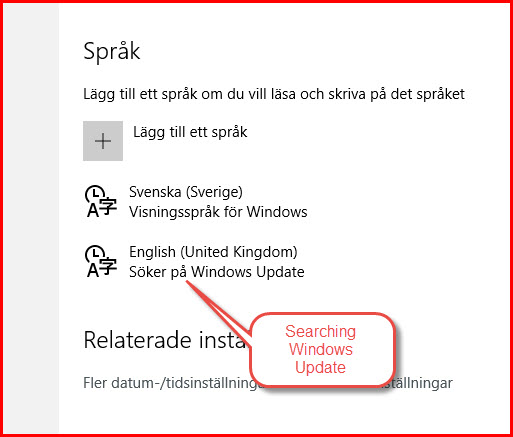

 Quote
Quote