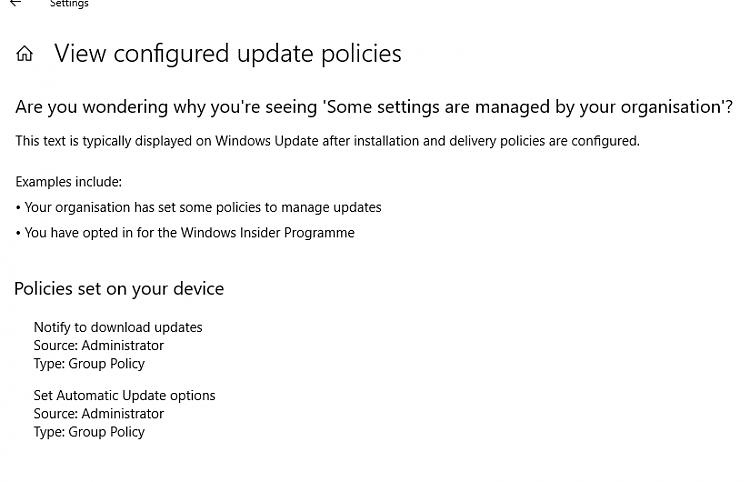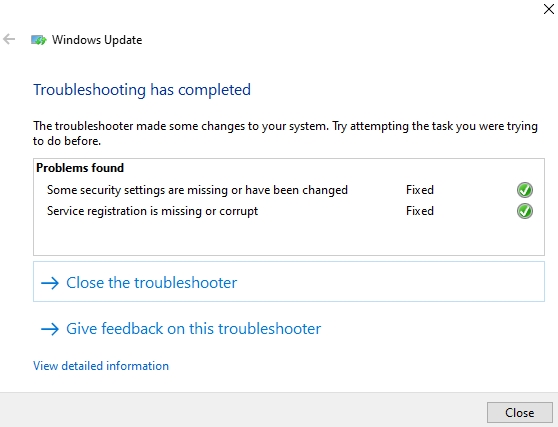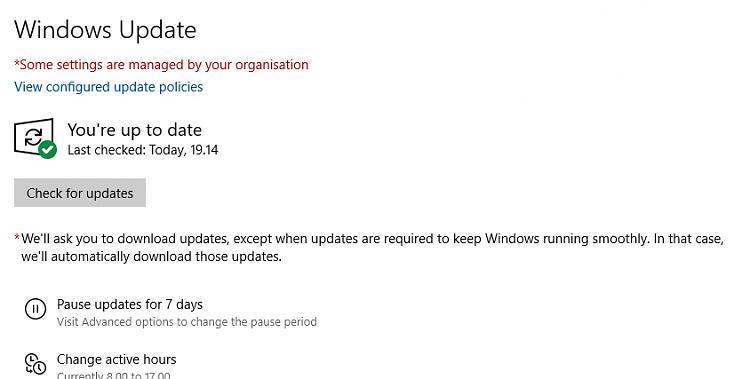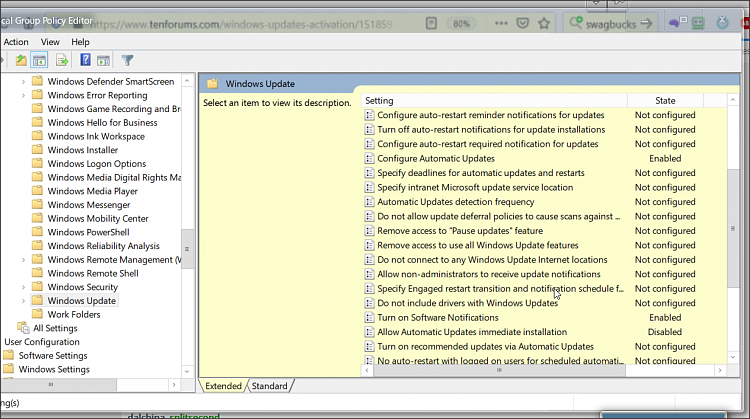New
#1
Win 10x64 WU access denied problem
Hello,
I got WU error and can't change the group policy either, got access denied, regarding WU. How to proceed?
Screenshot of WU error. I don't have any organization, it's a home PC.
I installed a cheap game and it shut down my WU somehow in registry. My own mistake and do not have any backups from before.
Any help would be greatly appreciated.
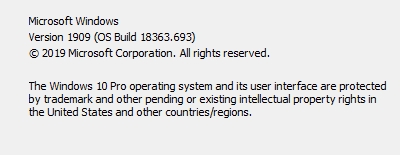

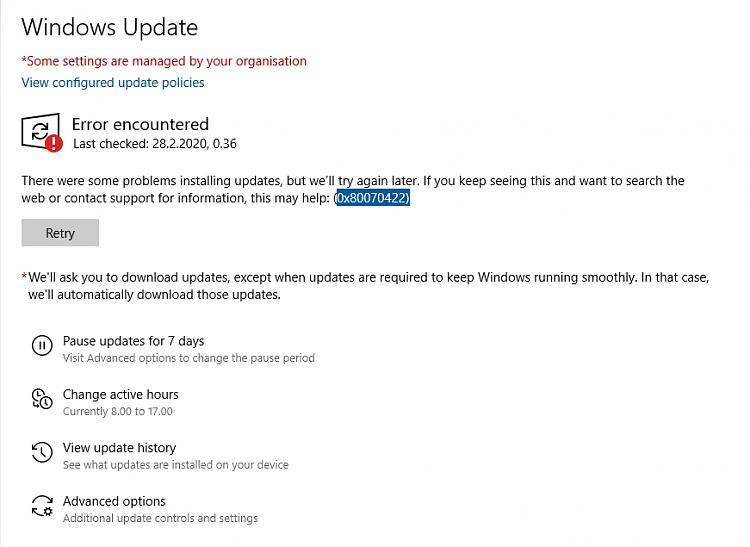

 Quote
Quote