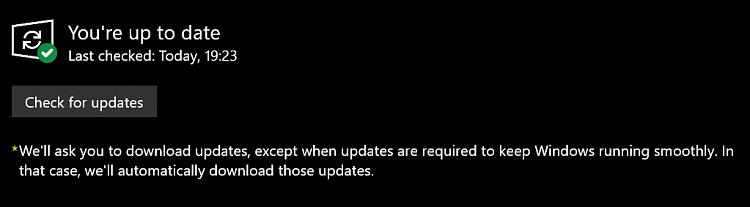New
#11
Try repair install of Windows 10 i'm not sure it will help but you won't lose any of your personal files and installed programs.
Repair Install Windows 10 with an In-place Upgrade
Try repair install of Windows 10 i'm not sure it will help but you won't lose any of your personal files and installed programs.
Repair Install Windows 10 with an In-place Upgrade
^ Nah, its cool, i don't mind a proper format and reload ... will get up to date versions of all the software and drivers in the meanwhile .... Thanks for the help tho
You are very welcome!
Trying to install manually didn't work for me as well. I used an utility called Reset Windows Update Tool to reset update, scan SFC, DISM etc but nothing seems to work. I won't bother with a repair install, as I've already done a clean install about a month ago.
Thanks for help anyways!
"KB4507453 failed with error 0x800f081f"
this happens to me too and after some tests I realized (in my case) that 0x800f081f occurs when I remove/uninstall edge using install_wim_tweak tool
since I do a lot of tweaks/remove metro apps before connecting a Fresh Windows Install on Internet, I did some tests step by step on VM, formatting/reformatting/etc..
1) Fresh Win install (18362.175) -> Update KB4507453 OK (Build 18362.239)
2) Fresh Win Install (18362.175) -> Removed Apps/Win Tweaks -> Update KB4507453 OK (Build 18362.239)
3) Fresh Win Install (18362.175) -> Removed only EDGE with install_tweak_tool -> Update KB4507453 FAIL. (error 0x800f081f)
So, by elminination, EDGE was the cause of the problem in my case. I'm used to remove CONNECT too with install_tweak_tool, but I didn't test it.
Got a new update this morning (KB2505903) which also failed...
I wonder if MS even knows this happens when you remove apps like Edge ... then again, they'll just say you're not suppose to remove it.... I usually remove 50% + of the crap apps that comes pre-loaded ... hopefully its just Edge that causes the hiccup.
- - - Updated - - -
I did an "in-place" repair install this afternoon .... that replaced the Edge browser and in return fixed my win-update failure problem.
All back to normal again