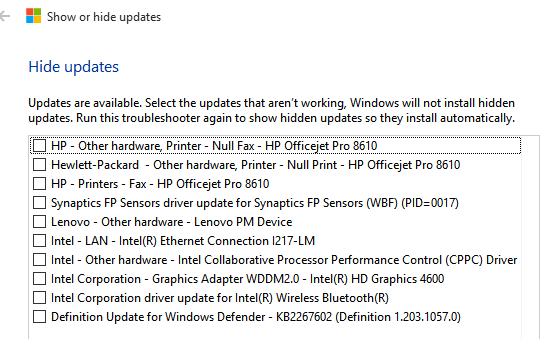New
#1
How To Choose Individual Updates To Install
-
-
New #2
Hello Glen,
There's not an option to select which updates you want to install in Windows 10, but you can use the method in the tutorial below to hide the updates you do not want to install. :)
https://www.tenforums.com/tutorials/8...dows-10-a.html
-
New #3
-
-
New #5
Related Discussions

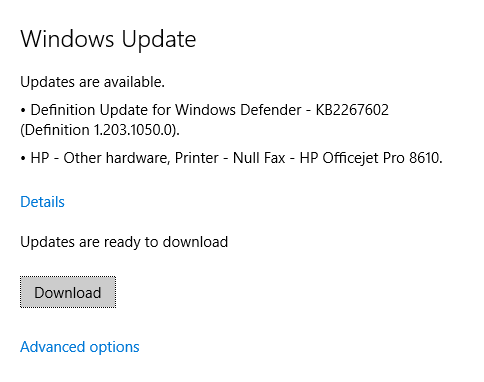

 Quote
Quote