New
#81
No, John. this is wrong, wrong, wrong... like everything else you keep posting on this subject.
Windows 8 *IS* part of the upgrade program, and is eligible for a free upgrade. You just can't use Windows Update to upgrade, you need to download media to perform the upgrade. This has been posted for 6 months, along with various charts that show which versions of Windows can use Windows Update, and which require ISO Media.
Here it is again.
By the way, today is August 2nd.

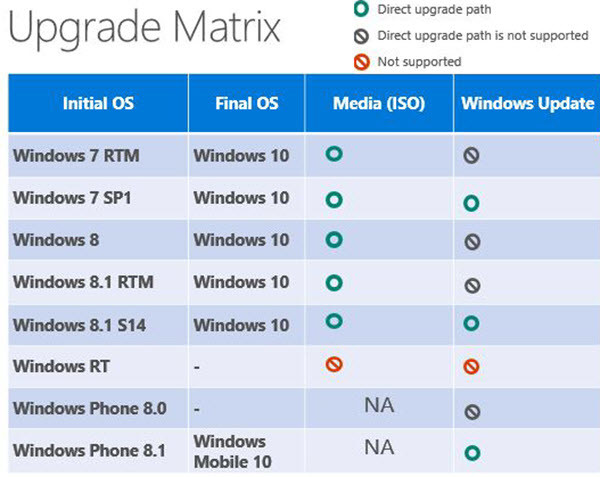

 Quote
Quote