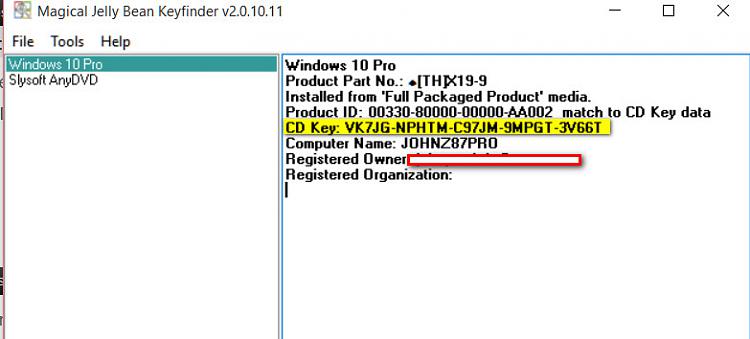New
#31
You two are debating semantics now, rather than process and terms. License is often used to mean key and vice versa. In fact, they used to be referred to as license keys.
The EULA does mention stand-alone software, which I take to mean the retail box version, not what is downloaded. I would fully expect the retail box version to be transferable to different devices.


 Quote
Quote