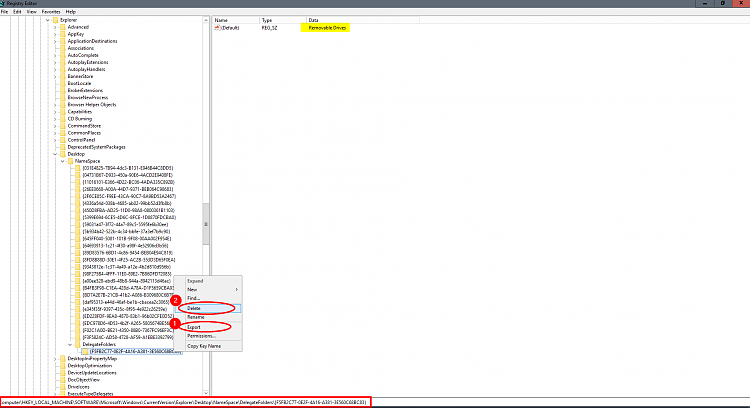New
#11
I would say, see which is the Real link and which is a copy, but from experience, I know it can be dangerous deleting the wrong one.
You know, when in Win8 you can right click and remove or return an item to it's original place(at least with libraries), after something was "accidentally" dragged/dropped when moving the mouse around?


 Quote
Quote