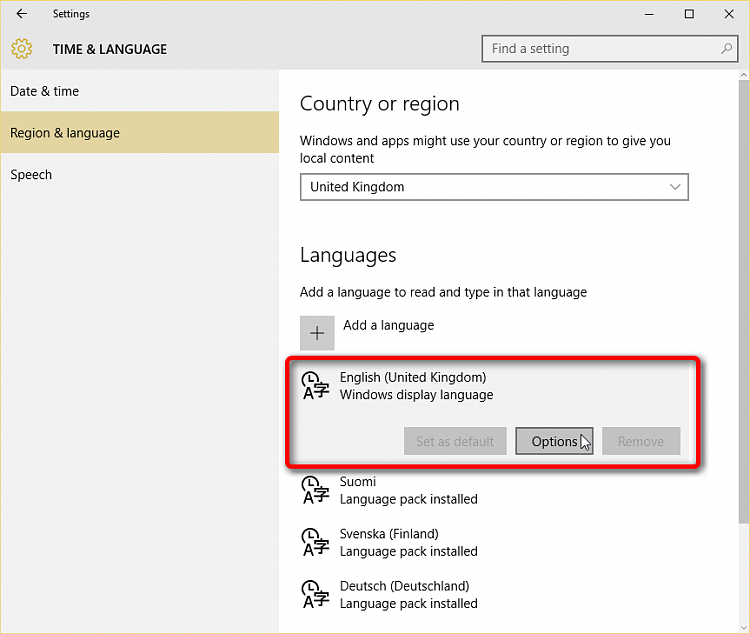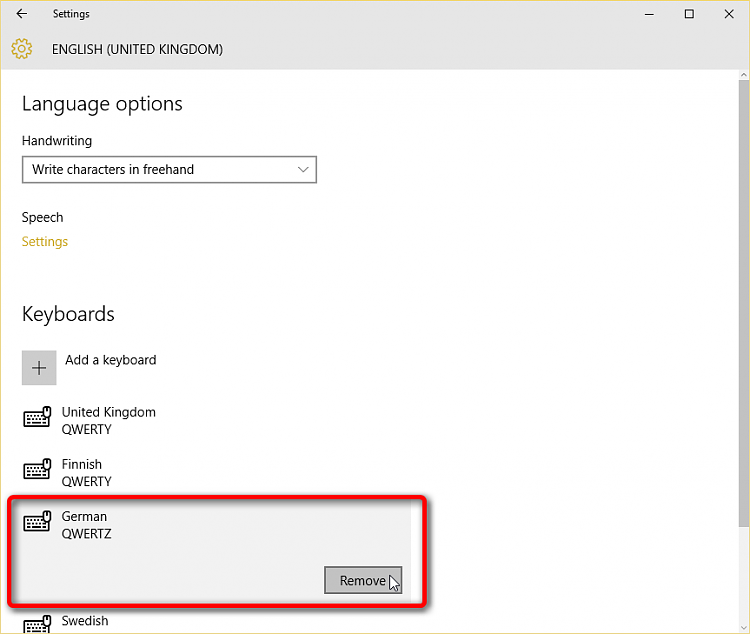New
#1
Build 10158 - Cannot remove foreign keyboard after adding it in error
Hi there
I'm glad I'm testing on a VM - I accidentally added GEORGIAN keyboard layout - now I can't get rid of it. The REMOVE is greyed out in the options. Grhhhhh !!!!!
Cheers
jimbo


 Quote
Quote , you are looking this in where it were in "legacy" Windows versions.
, you are looking this in where it were in "legacy" Windows versions.