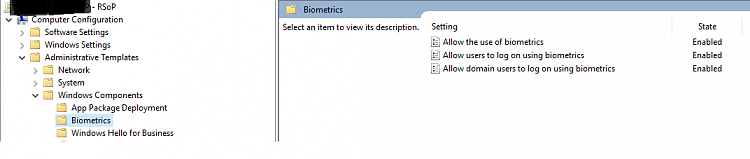New
#1
Possible to set a PIN on Server 2016 TP5?
I have installed the Server 2016 Technical Preview 5 and converted my account to a MS account. Id like to set a pin to logon but don't have the option. The option to add a PIN should be here AFAIK.
Is it possible? I've tried setting "Turn on a convenience PIN sign-in" which it says is deprecated and "Use Microsoft passport for work" (which supersedes it) in gpedit.msc but still don't get the option.
It seems from this blog you should be able to it but I can't figure out how Manage identity verification using Windows Hello for Business (Windows 10)
Last edited by lx07; 11 Sep 2016 at 05:13. Reason: Added pictures

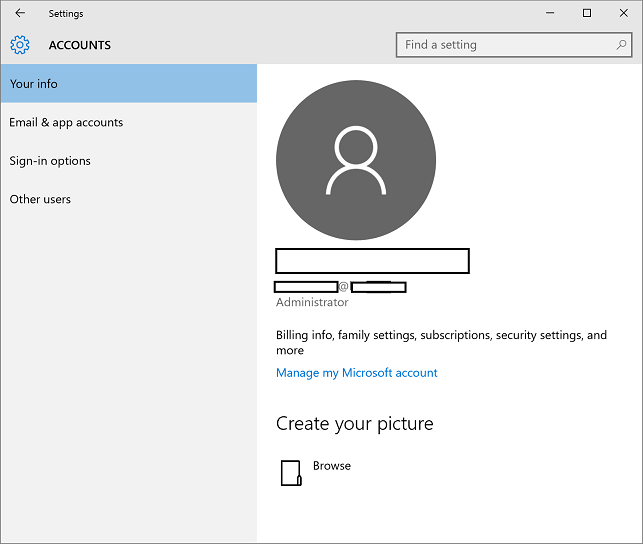
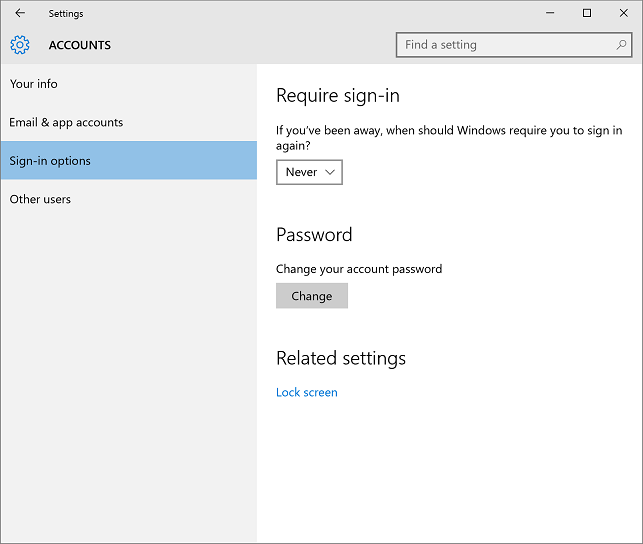

 Quote
Quote