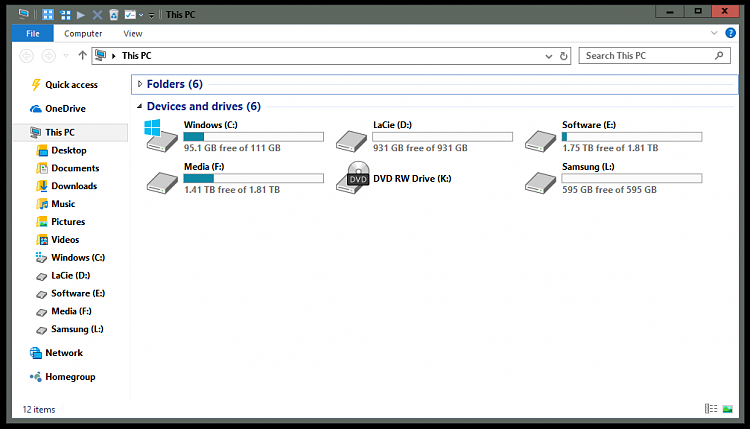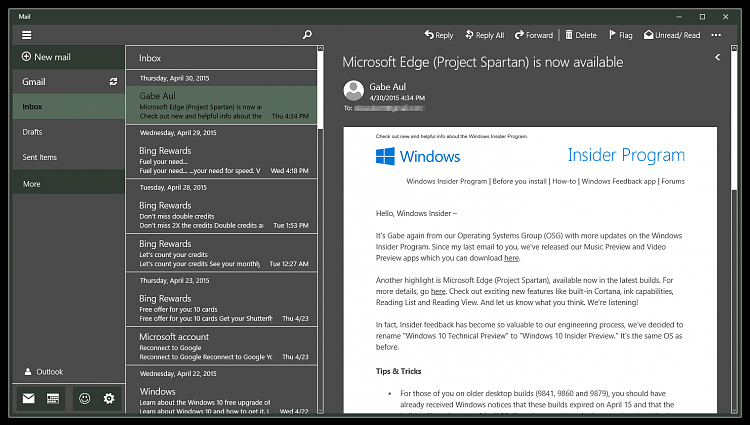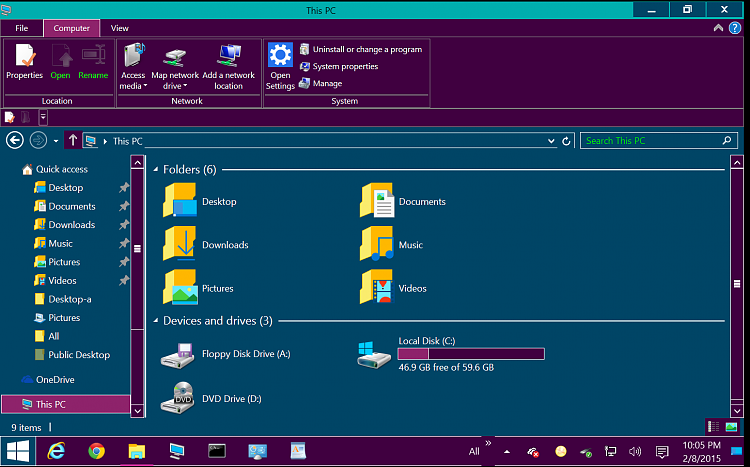New
#101
Windows 10TP build 10074 impressions..
-
-
-
New #103
Excellent tip! Thank you for pointing that out.
This led me to realize that these individual settings can be found in GodMode so I've created the shortcuts, (along with other 'pain to access' ones), and put them in a 'New Toolbar' folder for immediate accessibility.
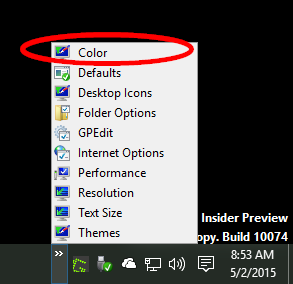
Thanks again! :)
Perhaps it's only for the time being but it's strange they would hide the feature from Control Panel, even though it still works, and not show it anywhere else. A work in progress I guess.
-
New #104
God Mode is an overlooked option. It is extremely handy for finding those "where did it go?" options. Plus, ability to create shortcuts! I'm including the .REG file here for anyone who may want it. Adds God Mode to desktop context menu.Add God Mode in Desktop Context Menu.reg
Question on the colors... do you have any idea why the Title Bars in 10074 are just grey, not the color chosen? Love to be able to fix it. Looks drab!
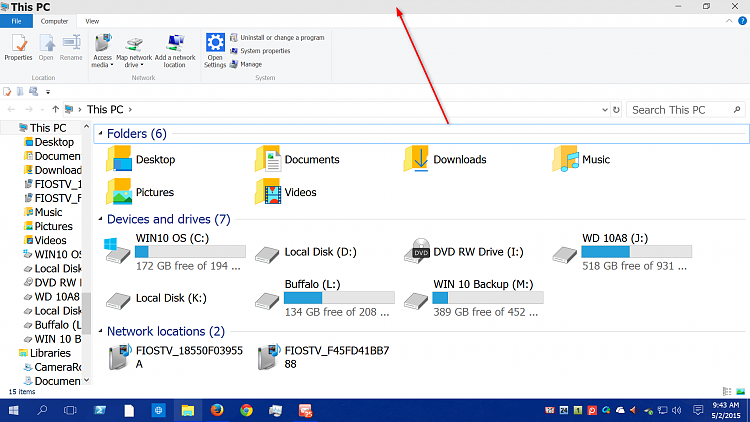
-
New #105
I'd love to be able to 'fix' it too!
I think they're moving toward inification with Phones - light or dark theme, period!
Only way I've given application headers color natively is using a High Contrast theme. Other than that you have to run a 3rd party theme and possibly a Patcher. ;(
-
New #106
-
-
New #108
-
-
New #109
-
New #110
Related Discussions


 Quote
Quote