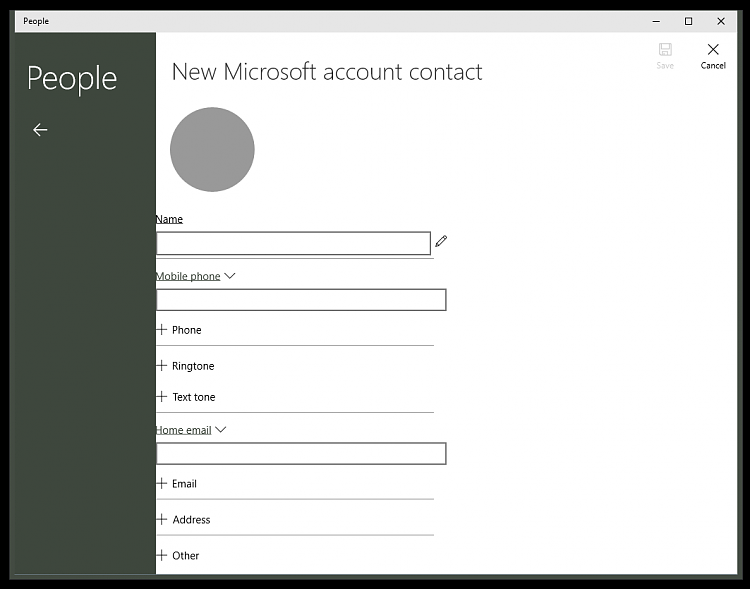New
#91
Is there any way to bring back the search field in the start menu only? I really hate having to have the "new" one always showing in the taskbar. I've grown completely accustomed to pressing WIN when I want to search for something. And having to click the new icon with the mouse feels... weird to say the least.
Hasn't become increasingly annoying/harder for me to ignore UAC since the days of its inclusion. I always disable UAC as the last thing before the first reboot after a (re)install. Haven't run into anything that requires it to be on so far - and I intend to fight it and its completely superfluous (read: annoying and interrupting) popups till my dying breath :P


 Quote
Quote