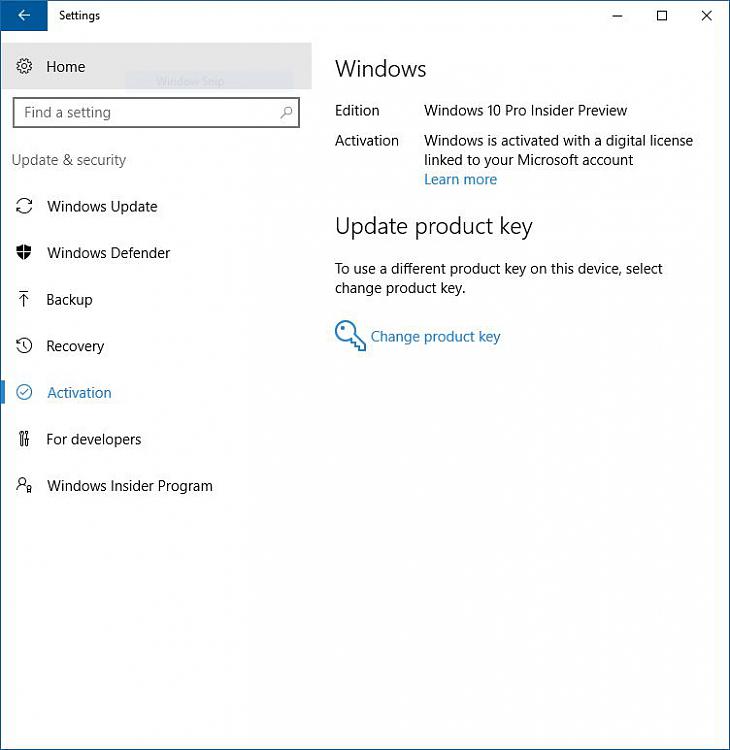New
#11
This Build of Windows will expire soon
-
-
-
New #13
Because in your post #5 it shows that you have Windows 10 Home installed. You also have an outdated product key installed which expires on July 15. With Windows 10 Home insider installed, this is what your license information should look like:
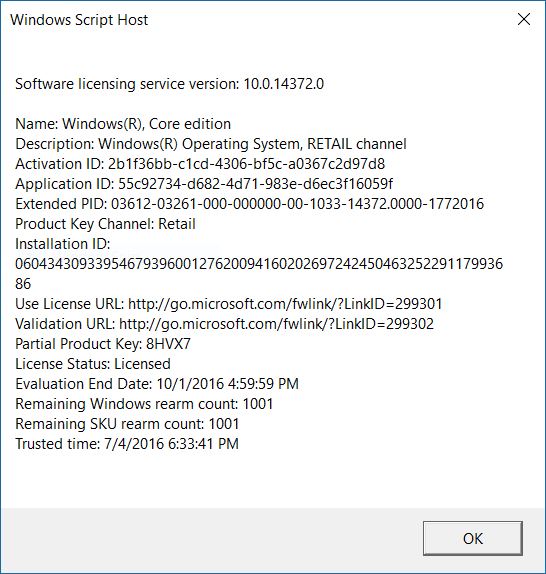
and your product key should be YTMG3-N6DKC-DKB77-7M9GH-8HVX7
-
New #14
I get what Navy gets... I have no idea what Core means..it also says OEM_DM?? Found this, but don't know what it means: http://answers.microsoft.com/en-us/w...d-682e217a4d80

-
-
New #16
Don't know. You can try changing it to the generic product key, but my guess is that computer has never had a properly RTM Windows 10 on it and, therefore, does not have a digital entitlement for Windows 10 stored at Microsoft.
You can run showkeyplus from this forum:
Showkey - Windows 10 Forums
Click on the product keys to blank them out, and post the results:
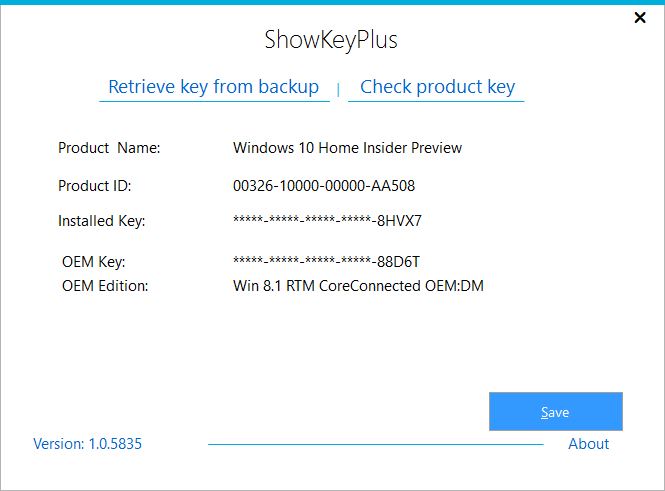
-
-
New #18
-
-
-
Related Discussions



 Quote
Quote