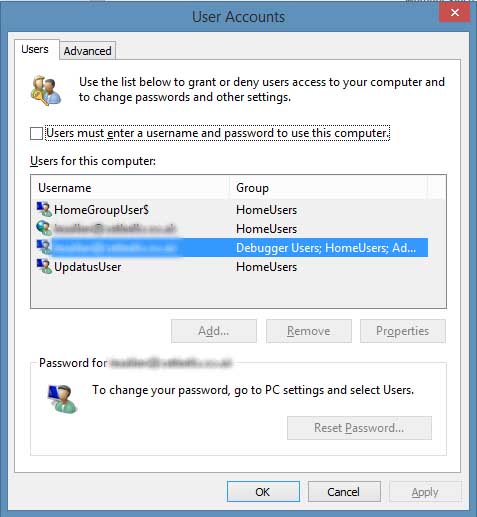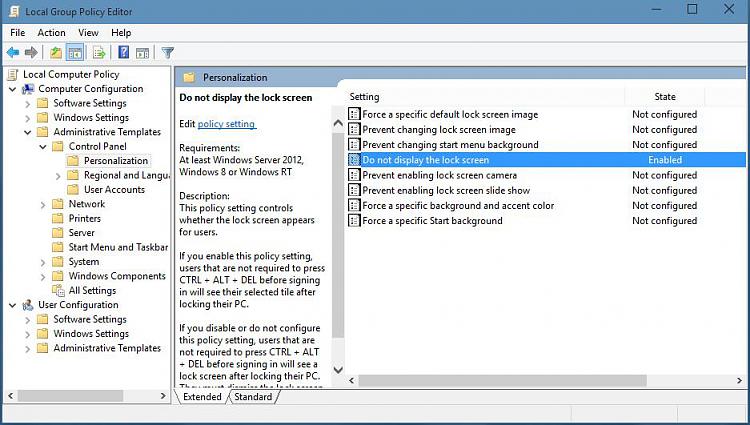New
#1
Build 10049 now with Lock Screen & Sign In
I did a clean install of Build 10041 & opted out of the need to sign in so that Windows would boot straight up to the Start Screen without the need to log in - don't see the need to do this in the confines of my own home!
Performed the Build 10049 as an upgrade 10 Build 10041 & the boot up sequence was as before with no log-in.
Now after some in-build update, the Lock Screen has appeared & I now have to log-in to reach the Start Screen which is most annoying.
Tried to disable this but without success.
Anyone any ideas how to disable the Lock Screen & remove the log-in requirement?


 Quote
Quote