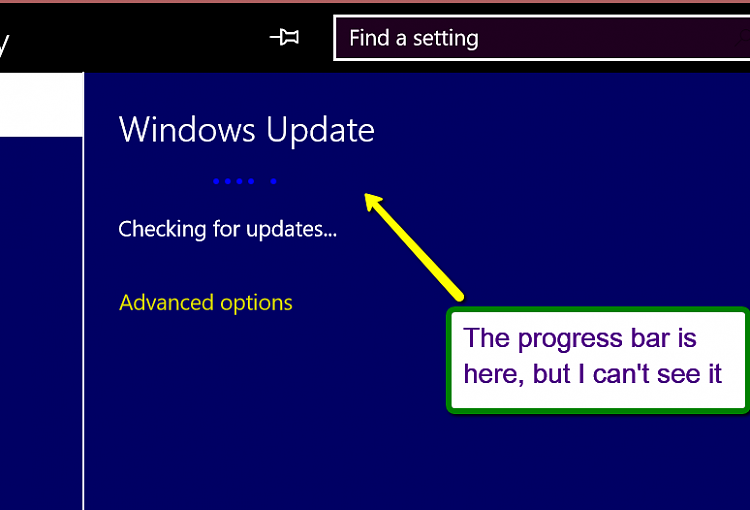Well, Build 10049 was a strange ride, but it's really not ready for prime time. I mean I know it's beta software, but this thing has just taken so many step-backs and non-sensical changes that just make things more awkward, compared to Windows 8.1, or even vanilla Win8.
- No quick/easy access to screen brightness or shut down button like on Win8 Charms menu. Having to pull-up the full Display page isn't good for screen brightness, because then you have to do the extra step of closing the display window too. On Win8 you just popped charms in, dragged the bar, and you were done. It's also super redundant having to go to the left corner for the start button to pull-up the start menu in order to hit the power button - which depending on if you're in tablet mode or not (expanded mode or not), is then all the way on the right side of the screen That's just rediculous.
- OneNote win10 app can suck a ****. The circular radical menu in Win8 OneNote to change pen thickness/color etc shits all over the "ribbon" in Win10 ON app. From what I've read the radical menu is getting discontinued, and I can't even find a way to change the pen's line thickness anymore.
- The ergonomic keyboard for the touch keyboard (left hand keys on one side, right hand keys on other), now lacks the number pad in the middle. It's literally a missing space in the middle. This makes typing in passwords with both numbers and letters in them an absolute pain in the ass having to manually swap between letters and numbers all the time.
- Don't know about anyone else, but even when in tablet mode, I find it infuriating to close modern apps. They don't always appear with the grey titlebar with fullscreen/min/max/close button on them, so I have to instead right click the taskbar icon and close it from there. So much worse than simply dragging the app from the top of the screen with my finger to close it.
- Didn't use Quick Access in Win10, just like I didn't use Libraries in Win7/8. This seems to be the only big change I found in File Explorer in Win10 so far. File Explorer itself is also prone to freezing/non-responding, despite it being done from a clean install.


 Quote
Quote