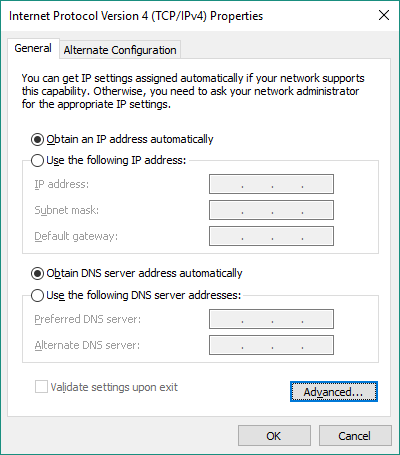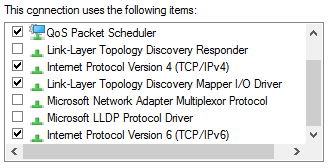New
#1
Build 14352 DNS Problems
Ever since I installed build 14352 on my desktop I have been unable to contact any web sites using Chrome and very few using Microsoft Edge, yet I am connected to the internet and dropbox synchronisation is working perfectly.
When I try to go to my mail using Gmail I get a page saying
"This site cannot be reached
mail.google.com's server DNS address could not be found.
Try
. Reloading the page
. Checking the proxy, firewall and DNS configuration
DNS_PROBE_FINISHED_BAD_CONFIG"
I get the same if I use Incognito, and if I use Microsoft Edge although the message is slightly different.
I get the same if I try to go to any other web site.
I have tried using ipconfig /all followed by /flush /release /renew with no result.
It is not my router or cable connection as I get the same with a wifi connection on the same desktop computer, but my wifi and cable connections on my laptop which is Build 10586 work perfectly correctly through the same router as do my Android wifi connection and my Apple wifi connection. It is only my desktop!
Any suggestions about how to revert to getting online with my desktop?


 Quote
Quote