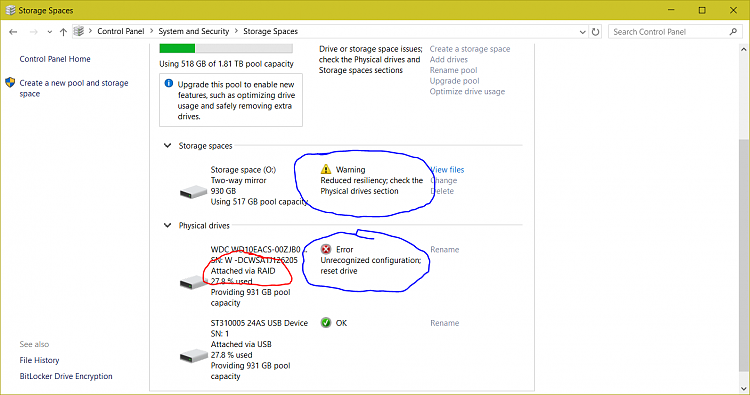New
#1
Preview build causes errors in storage spaces on multiboot system
DIY desktop computer used as test box. Both production (build 10586) and development (build 14322) installed.
I use storage spaces (two 1TB drives pooled in two-way mirror, ReFS formatted) with build 10586 for backups and archives.
Whenever I restart into build 14332 the storage spaces drives show constant disk activity and Storage Spaces does not appear in the This PC window in build 14332. When I return to build 10586 I again have a lengthy period of disk activity once more. However the Storage Spaces does appear in the This PC window in build 10586 as expected and I can access the space just fine. I get messages that Storage Spaces needs attention and when I access the Storage Spaces window via the Control Panel the drive statuses show that repair is under way. After a few minutes the drive statuses change to OK. However, the status bar at the top of the Storage Spaces area remains orange and I have a warning message. This status persists over restarts of build 10586.
Question 1: Since the physical drives section shows that the devices are OK, where can I check further for the exact problem?
Question 2: How can I clear the warning message if in fact ReFS has fixed itself?
Question 3: Is there a method to preventing this the next time I boot into a preview build short of turning off or physically disconnecting the pooled drives?
I have posted feedback, although I mistakenly left the type as "suggestion."
Here is the disk management panel (build 10586):
The storage spaces volume does not show up in the preview (build 14332).
I would like to clear the warning message circled in the first screen shot above and would like not to have to disconnect the drives before accessing the preview. Thoughts?
(also posted in Windows 10 Insider forum)


 Quote
Quote