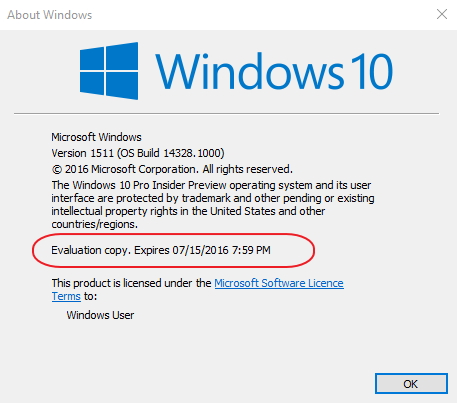New
#1
Insider preview on a laptop running Genuine Windows 10
I have purchased a MSI Gaming Laptop (on Jan 2016) that shipped with Windows 10 Home 64-bit (build 10240..later it got upgraded to build 10586).
Now, may I sign up for insider preview program?
If I do so, may I go back to the Windows 10 build that the laptop shipped with (either 10240 or 10586)?
Also, enlighten me more about activation of the Insider Builds that will get installed in the future..will they have an expiry period or will they get activated with the license I have now?


 Quote
Quote