New
#1
Incorrect Ethernet connection in notifications
I recently decided to move my main laptop to fast ring. It has decided to go to 14295 (not sure why that build only) and I've noticed that while everything works fine, the icon for WiFi has disappeared to be replaced with a "Ethernet not connected". I don't have an Ethernet port and Wifi (while not shown) works fine.
Anyone else see that?


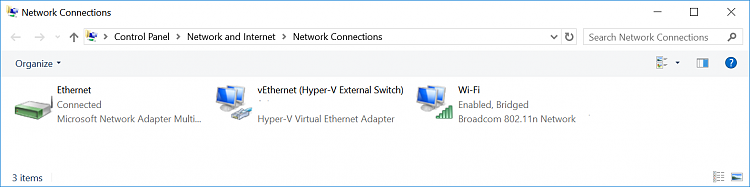

 Quote
Quote