New
#1
Unable to Receive Builds - "Fix This Issue" does nothing
Hi everyone,
I've been trying to get insider builds for a couple of weeks now. Here's the screen I'm given:
I click "Fix this issue", I'm asked to confirm the fact they're changing my security settings, then I'm asked to restart. After restarting, nothing has changed and I am asked to do the same again.
After a quick search I couldn't find anything about it on the forum, is this a known issue?
Thanks.

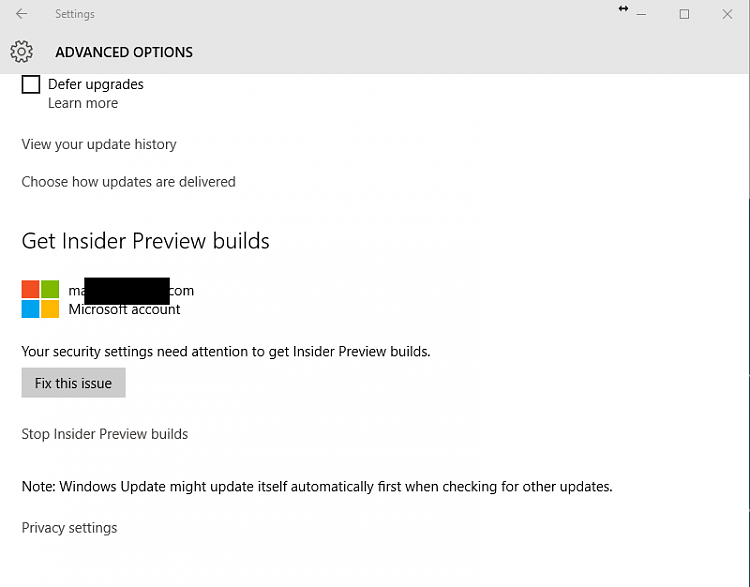

 Quote
Quote